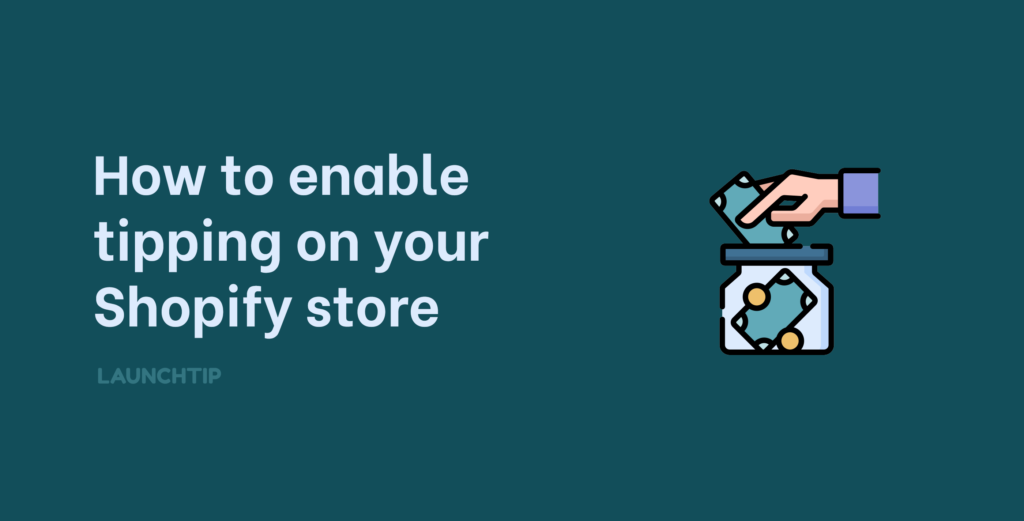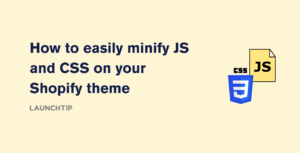Last Updated on by Dan S
Originally Published February 7, 2022.
Launched in 2020, Shopify created a “tipping” feature allowing Merchants to accept tips during the checkout. Although traditionally attributed to the catering industry, tipping has found a new meaning in online commerce with the addition of this feature.
What are tips on Shopify
Shopify merchants can accept tips during the checkout from their customers. This is an easy way to bring in additional revenue for your business. Tips allow for customers to show gratitude towards the business they are dealing with. It is a relatively new concept for merchants and customer to see tipping at the checkout for e-commerce store however there has already been proven traction with the feature.
Merchants have reported their take-up rate on places like Reddit and Twitter with some stores seeing amazing results.
As a merchant, when enabling tips you can show some predefined values up-to 100% of the order value. It is worth noting, a customer can not tip more than the value of the order they are purchasing from you.
How to enable tips on your Shopify store
It’s extremely quick to enable tipping for your Shopify store.
Firstly, once in your Shopify Admin, click “Settings” then select the “checkout” section.
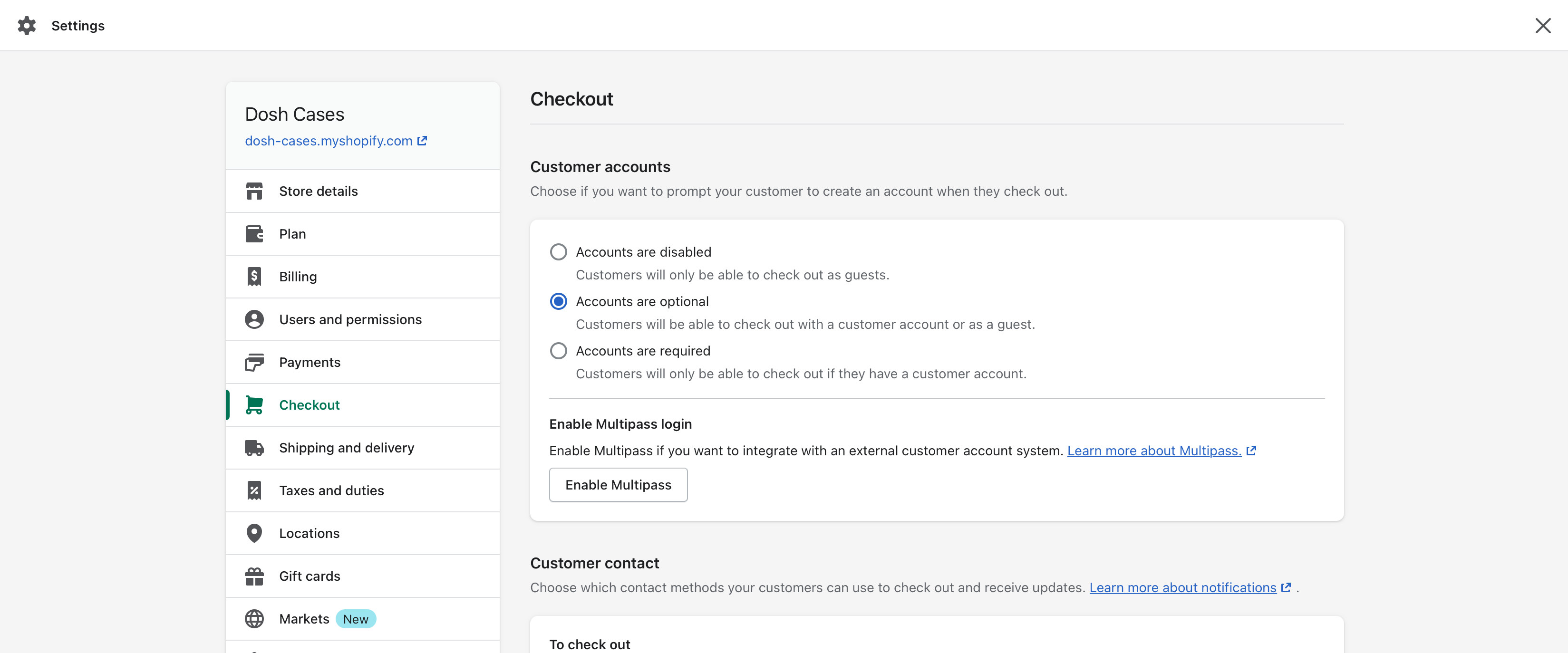
Next scroll down to the “Tips” section and check the box to enable them. Also, ensure the options are visible to all customers. It should be checked by default.
By default, the values are 5%, 10% and 15% as well as a custom value the customer can enter. Depending on your store’s average order value and industry, you may want to lower or higher this. If unsure, stick with the defaults. You can always change them later to do some A/B testing of your own.
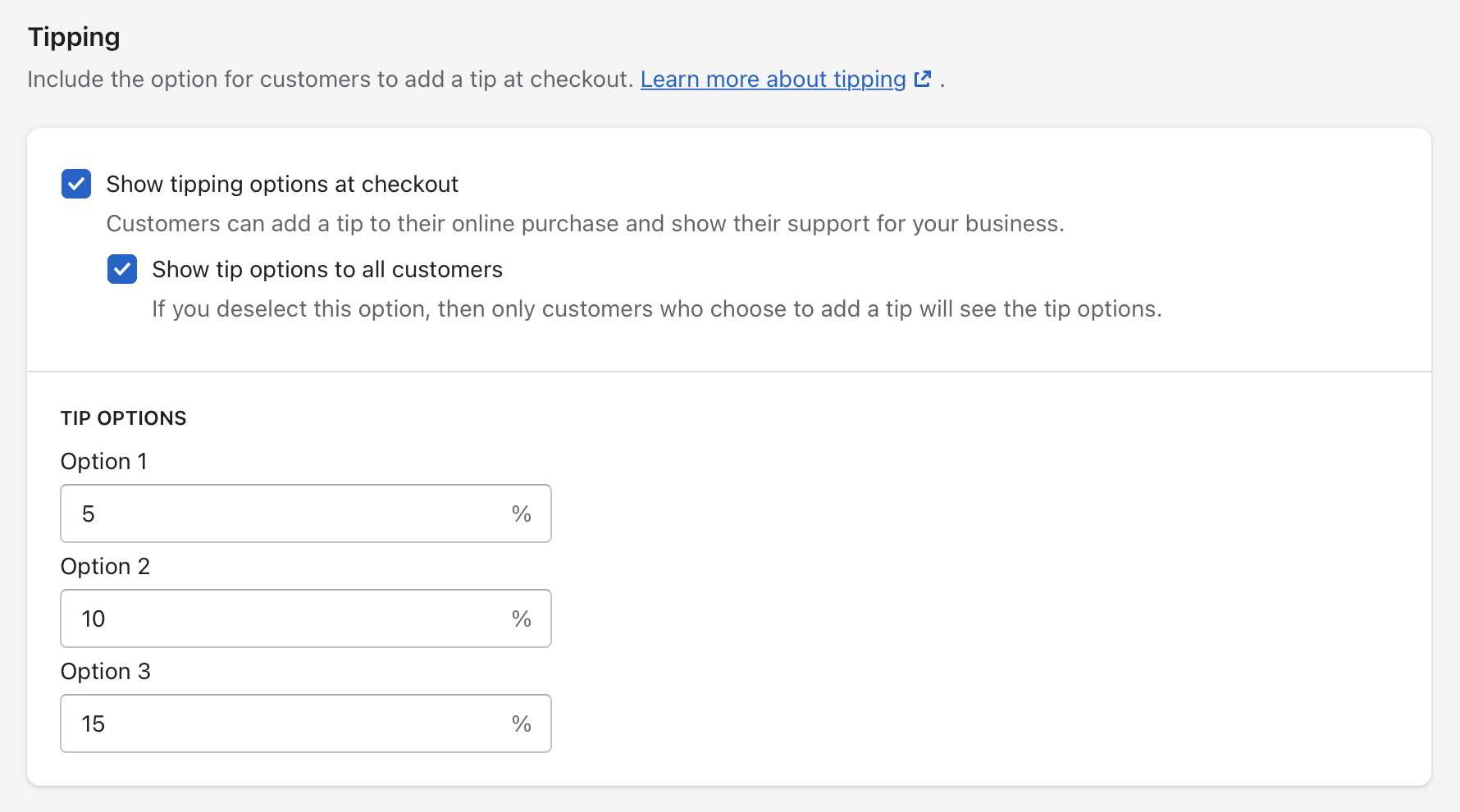
Once you click “Save“, tipping will now be active in your checkout.
An additional step you may want to follow is to adapt the language based on your theme.
Most themes should have a “tip” string you can change in the language settings for your theme. This will alter how the tip shows as a line item once added to the order.
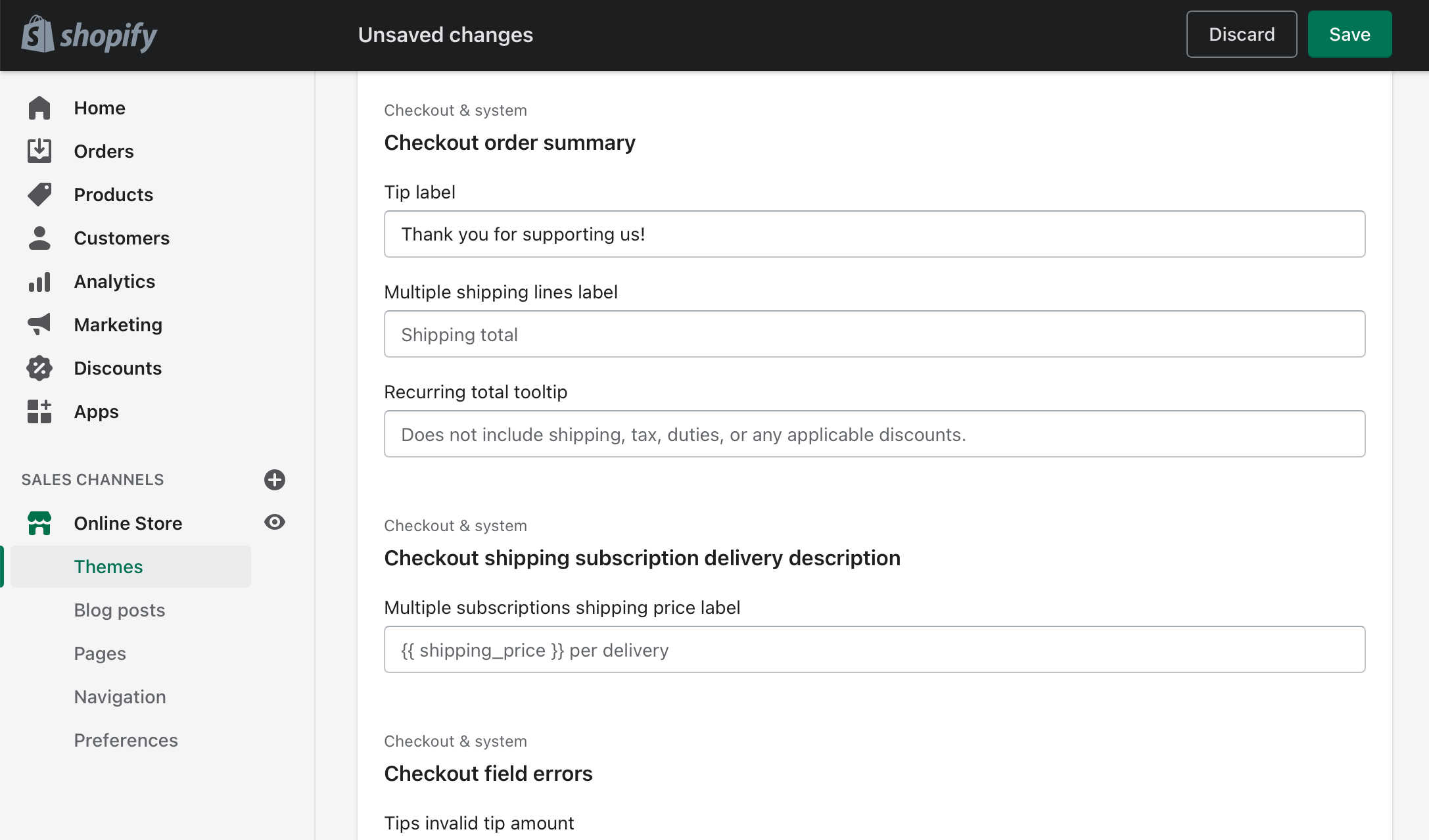
With tipping enabled and your language modified if applicable, your customers will see something similar to the below when checking out.
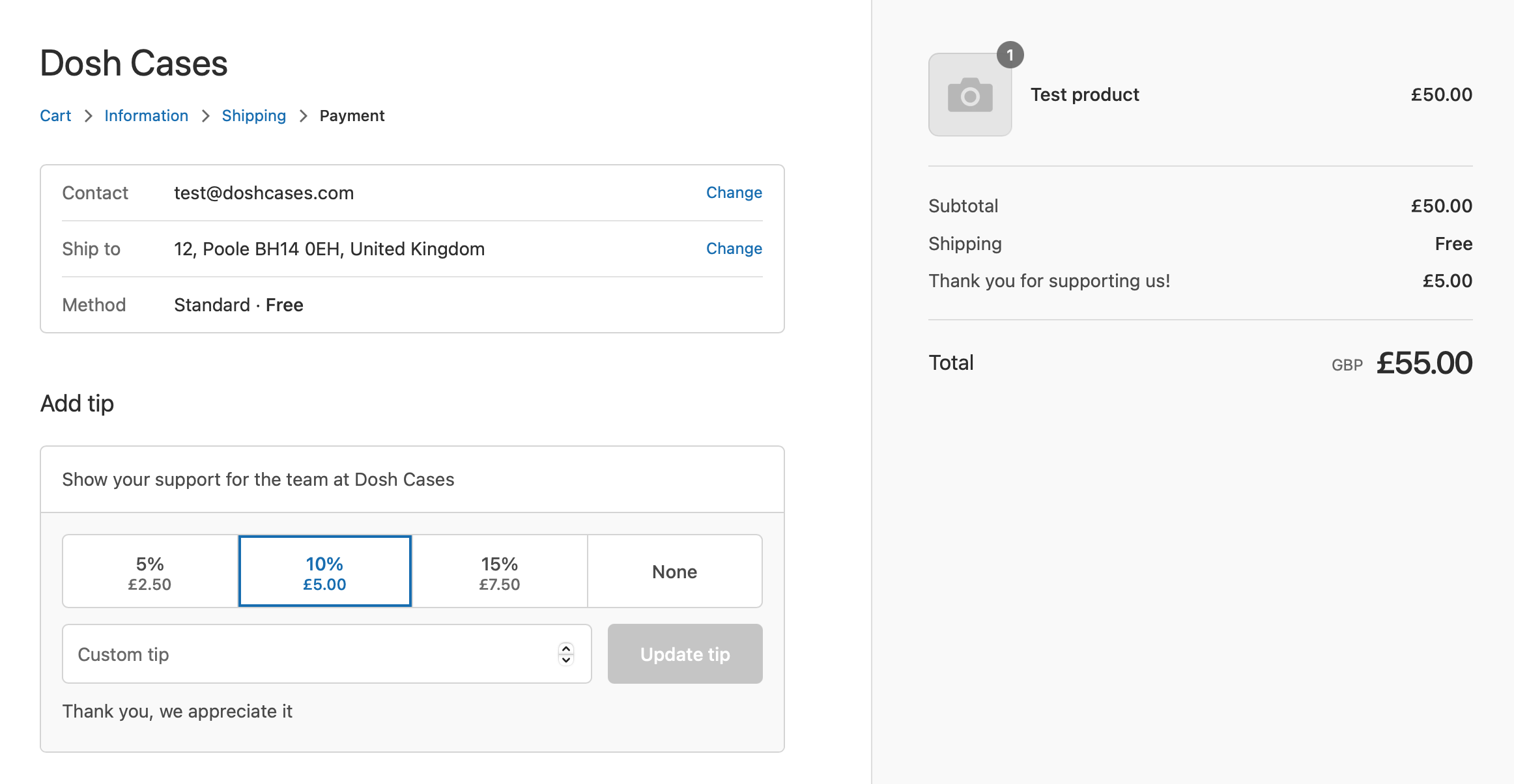
The benefits of tips on Shopify Checkout
Tips are essentially a win, win for the merchant. They require no additional action from the merchant other than simply enabling them on the checkout. Some merchants may wish to thank customers that leave a tip. Depending on your email flow, you could automate this otherwise you can always reach out manually and thank them.
The amount of tips you receive will vary based on the number of orders your store processes. Other factors such as the products you retail, the industry you are in and the price point will all contribute to the frequency and size of the tips you get.
The best view is to enable it and think no more of it. If you receive it tip, it’s a welcomed and unexpected bonus.
Tips will contribute to your average order value so if your customers are feeling generous, they can give you a much welcomed boost when calculated over the period of year for example.
If you are looking for a faster way to increase your average order value, check out upselling.