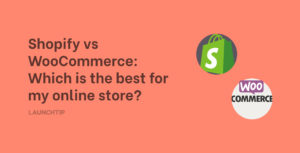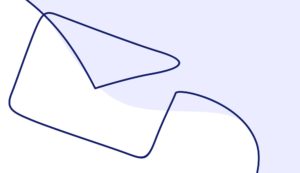Last Updated on by Dan S
Originally Published March 28, 2021.
In this quick guide, we will cover tiered discounts in Shopify, what they are and how to achieve them.
Ready to dive in?
What are tiered discounts?
Tiered discounts in Shopify are a promotional pricing strategy that merchants and businesses use to encourage customers to buy more by offering larger discounts for higher quantities of items purchased or higher order values.
This simple strategy can effectively increase the average order value, clear out inventory, and reward customers for making larger purchases.
How to create tiered discounts in Shopify
Suppose you want to offer your customers discounts depending on their cart total. For instance, you might want to give a 10% discount on a total of $1k and a 20% off on a total of $1500.
Does Shopify support this functionality, or would you have to hire a developer to add this feature to your store?
Let’s take a deeper look.
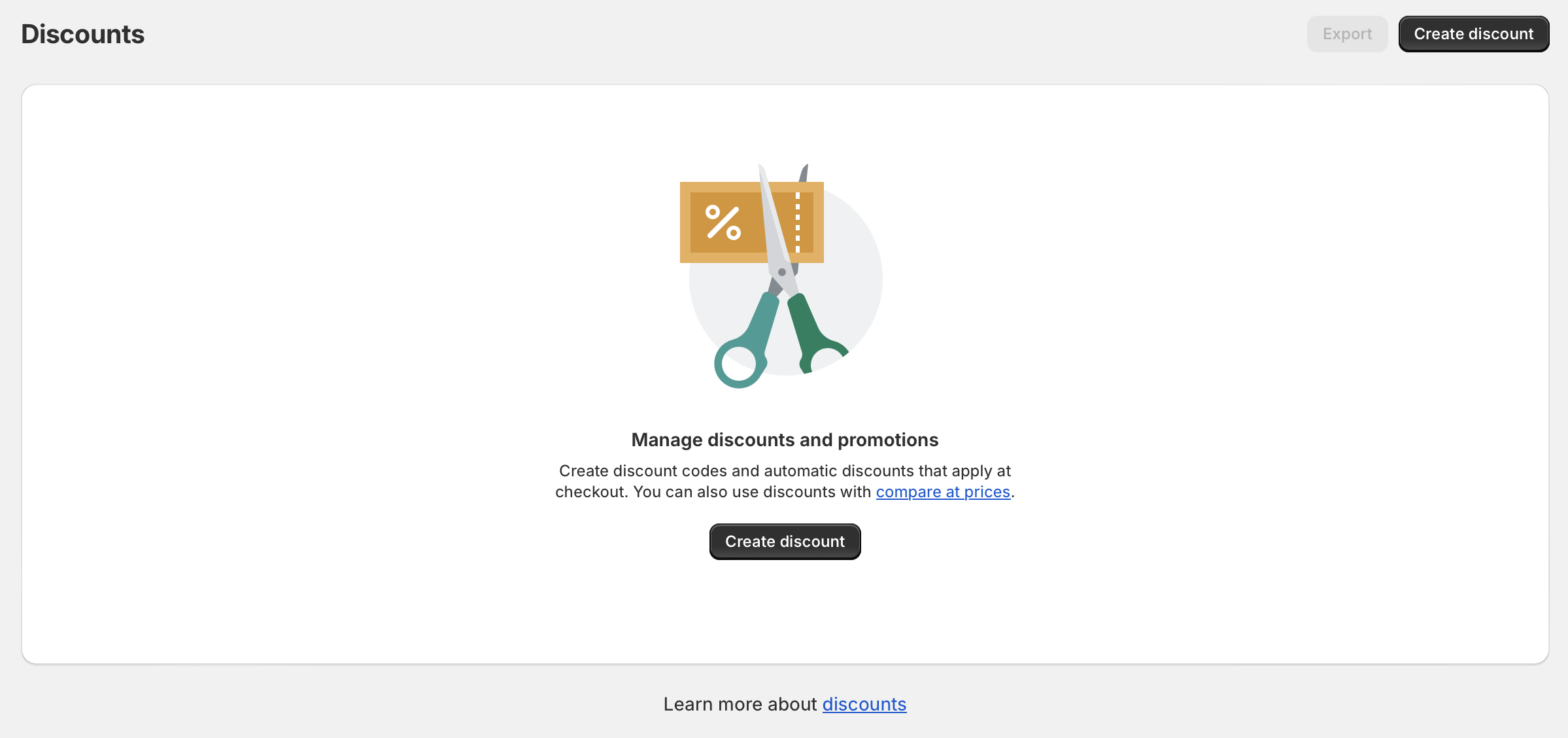
How to create discount codes for each tier
In order to give tiered discounts, you’ll have to create a code for each tier. Here’s how to do it.
- In your Shopify admin, go to Discounts
- Select Codes and then go to Create Discounts
- If you’re giving your customers a discount code, specify it here
- After filling in the discount count name, type in the value
- If you want the discount to be applied to orders above $1000, select Minimum Purchase Amount and specify $1000
- Then, save your changes
- To create more tiers, repeat the same steps
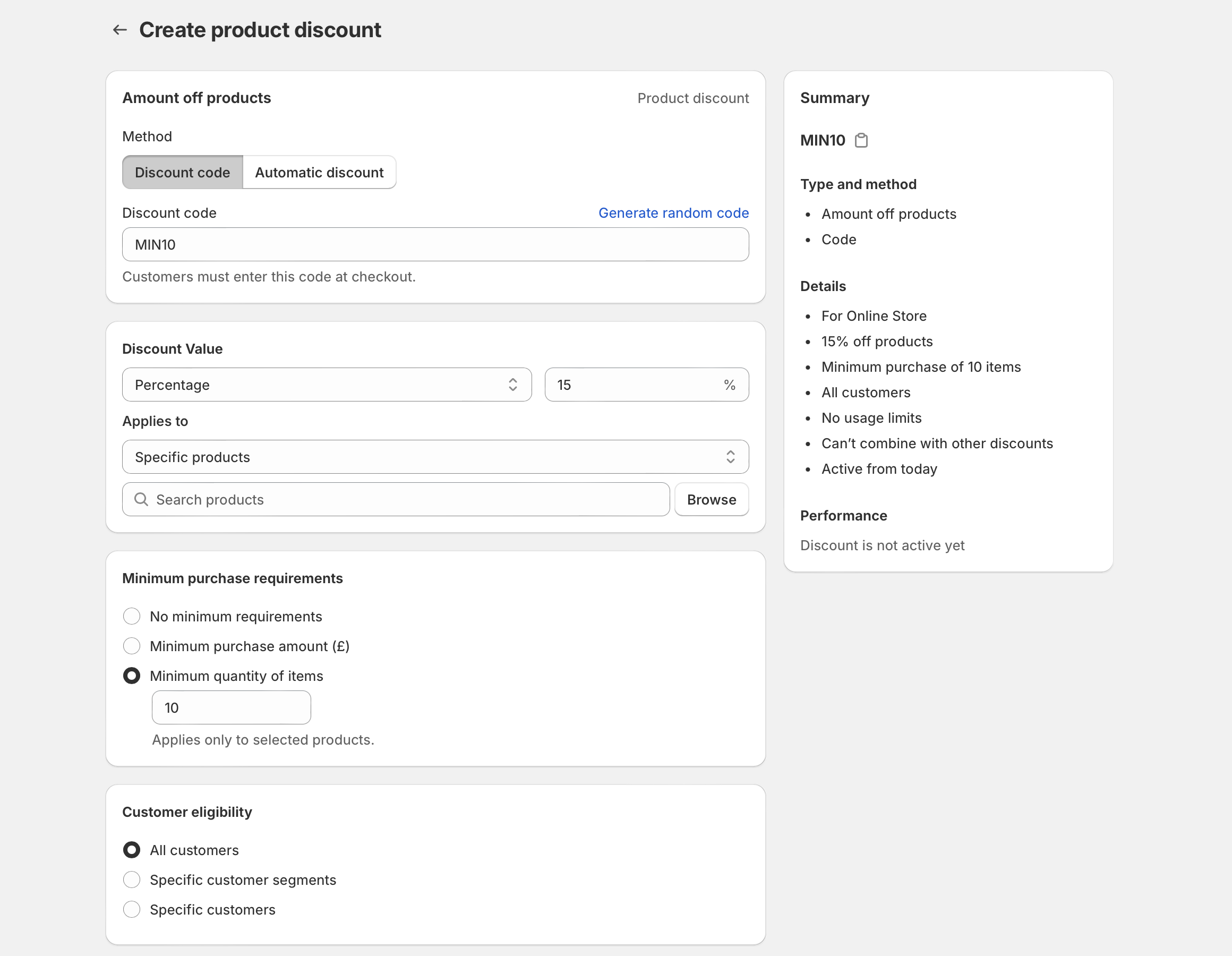
This is a basic level way of achieving tiered discounting in Shopify without the addition of an App. It is then up to you to display this information on the product page so your customer knows what the discount is and how they can achieve it. This is usually in form of a simple HTML table or an information text banner.
Using Apps
Alternatively, you can also use apps to set tiered discounts in your Shopify store. Apps specializing in tiered discounting usually give you greater flexibility as well as handling the display and store promotional aspect of showcasing the discounts opportunities to potential customers.
- Automatic Discount and Gift: The app lets you customize the discounts according to the customers’ cart total. Plus, you can create customer tags and give discounts to specific groups. Along with discounts, you can also give gifts like BOGO for certain items or collections.
- Upsell Cross-Sell Smart Tool: The app lets you show cross-sell and upsell products automatically when your customers add a product to cart. You can create rules for giving discounts, such as the customer getting X (being the percentage off their order) on Y (amount of the order). Moreover, you can show your customers the product bundles that are frequently bought together.
As you can see, there are a few different ways to offer tiered discounts in your Shopify store. Give your customers such discounts to upsell products and boost sales.