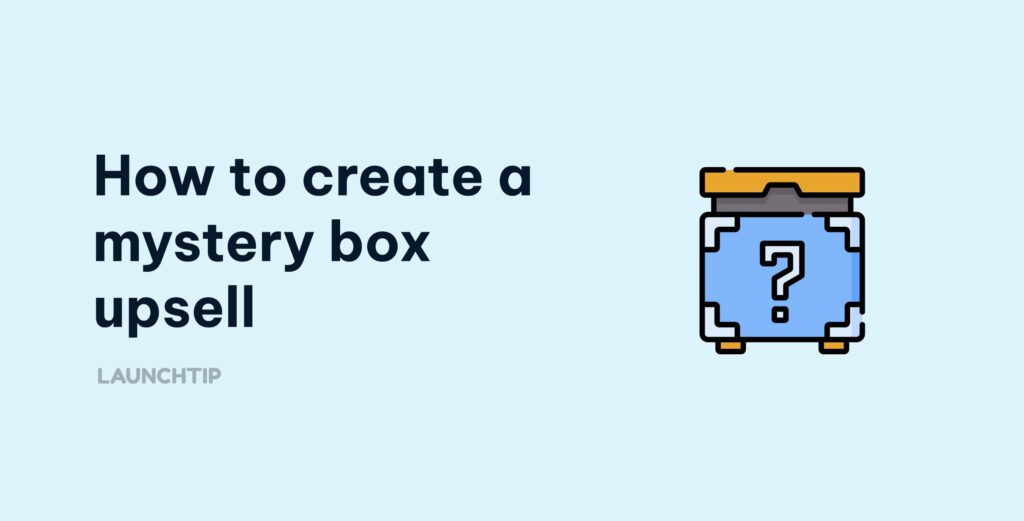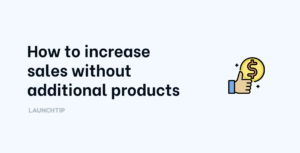Last Updated on by Dan S
Originally Published November 7, 2022.
Have you ever shopped online and seen an offer for a mystery box? You know, where you can get a box of goodies for a discounted price, but you don’t know exactly what’s inside? Mystery boxes can be a great way to upsell customers on your Shopify store.
Not only do they offer customers a chance to get more value for their money, but they also create a sense of anticipation and excitement. In this blog post, we’ll show you how to create a mystery box upsell on Shopify.

Table of Contents
ToggleWhat is a mystery box upsell?
A mystery box is a type of product that is sold without the customer knowing what is inside. The customer pays for the box and receives it without knowing the exact contents. For the customer, this can be a fun way to shop for gifts or for themselves if they fancy a surprise. For the merchant, it presents a great opportunity to upsell and increase average order value or “AOV”. Additionally, it is an opportunity for merchants to give great value to a customer by including high selling products with low selling products which can increase awareness and in turn, drive more sales.
How to create a mystery box upsell without an app
To setup a mystery box upsell on Shopify without an app, you first need to create the product.
Head to Shopify Admin > Products. Here, create a new product.
Give a title mystery box and use a mystery package icon as the product photo. You don’t want to give the game away!
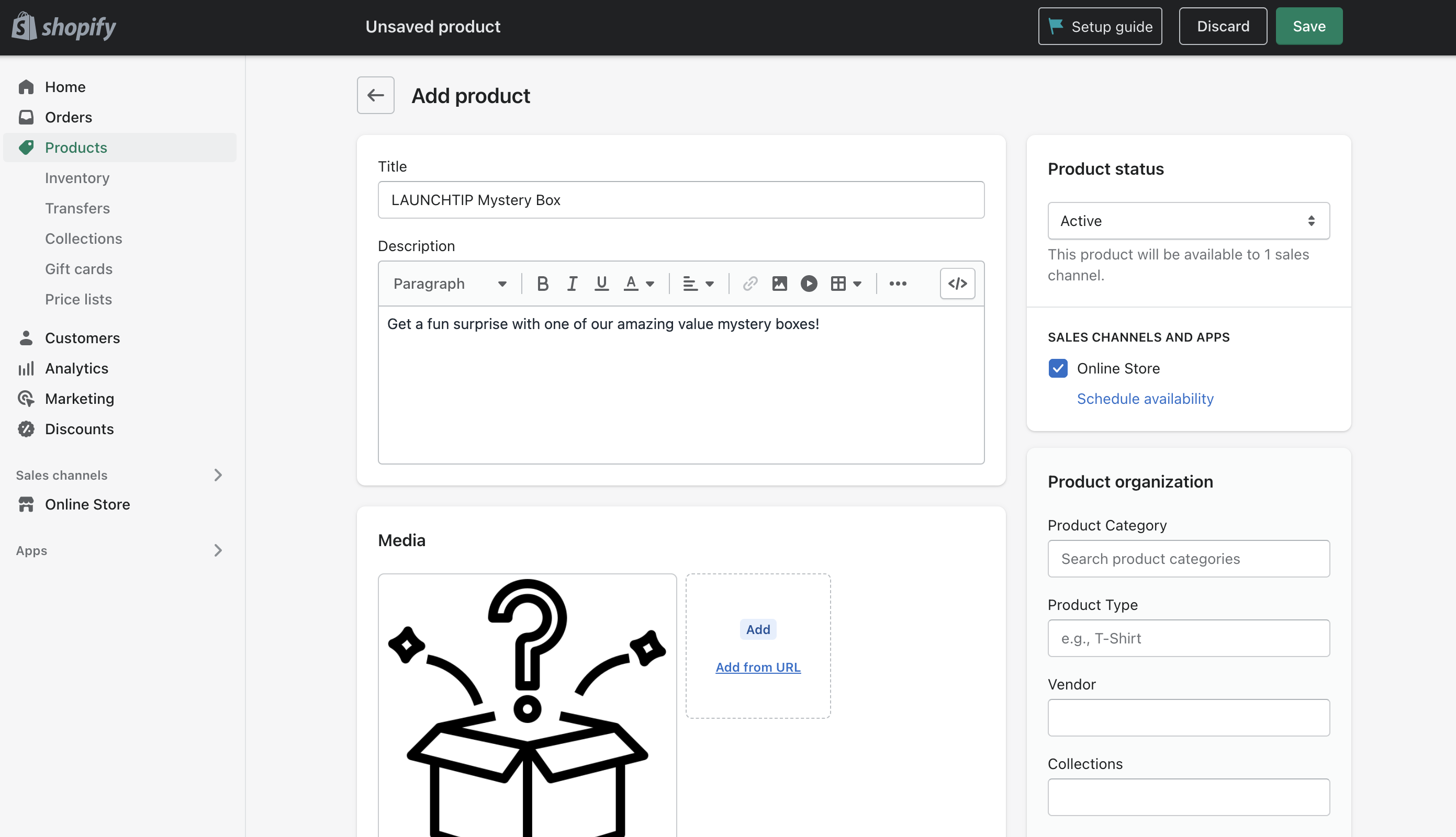
The next part is surfacing this product on your Shopify store. You can do this if your theme has product output options. If your theme doesn’t, you can use liquid to add sections to your theme and output the upsell there.
A better solution for most merchants is to simply use an app. Not only is it quicker, you usually get a lot more functionality and can even track the increased revenue it brings your store.
How to create a mystery box upsell using an app
Creating a mystery box upsell on Shopify is easy with SellUp. Simply install the app and follow the instructions below:
- First, create a new product in your Shopify store. Give it a title like “[Your Brands] Mystery box”. Next, give it a description, set the price and give it a product image. Use a mystery package as the product photo to enhance the mystery.
- Head over to SellUp and create either an On Page Offer, Action Offer, Cart Offer or Post Purchase offer. You could go mad and create all 3! Simply choose the trigger products to where the mystery box will be shown as an upsell then select the mystery box as the trigger.
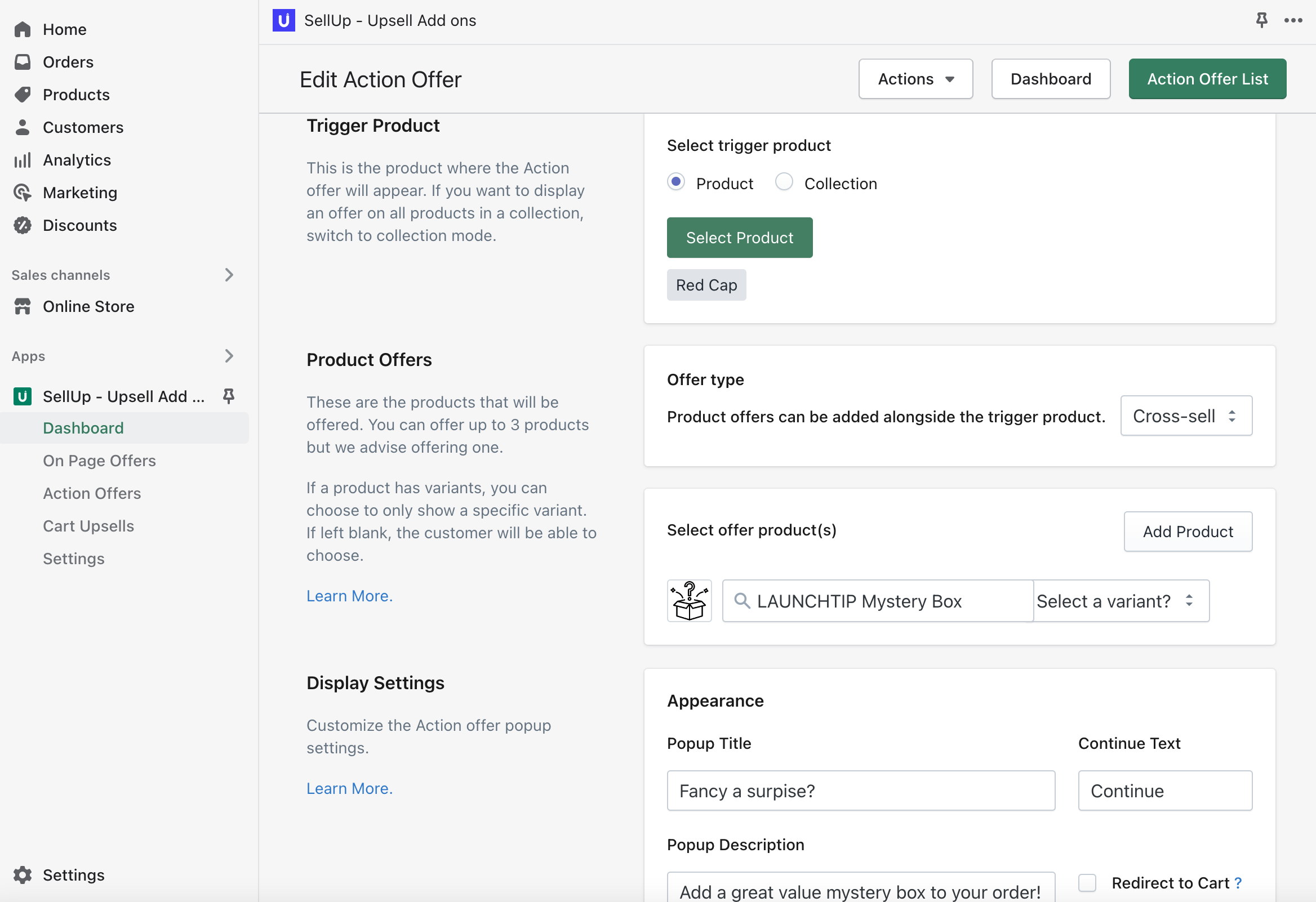
- Head over to your store and see the upsell LIVE.
- That’s it! Once you’ve created your mystery box, SellUp will offer it to customers based on where you are loading it. Once they add it to their cart, you simply fulfil it like you would any other product.
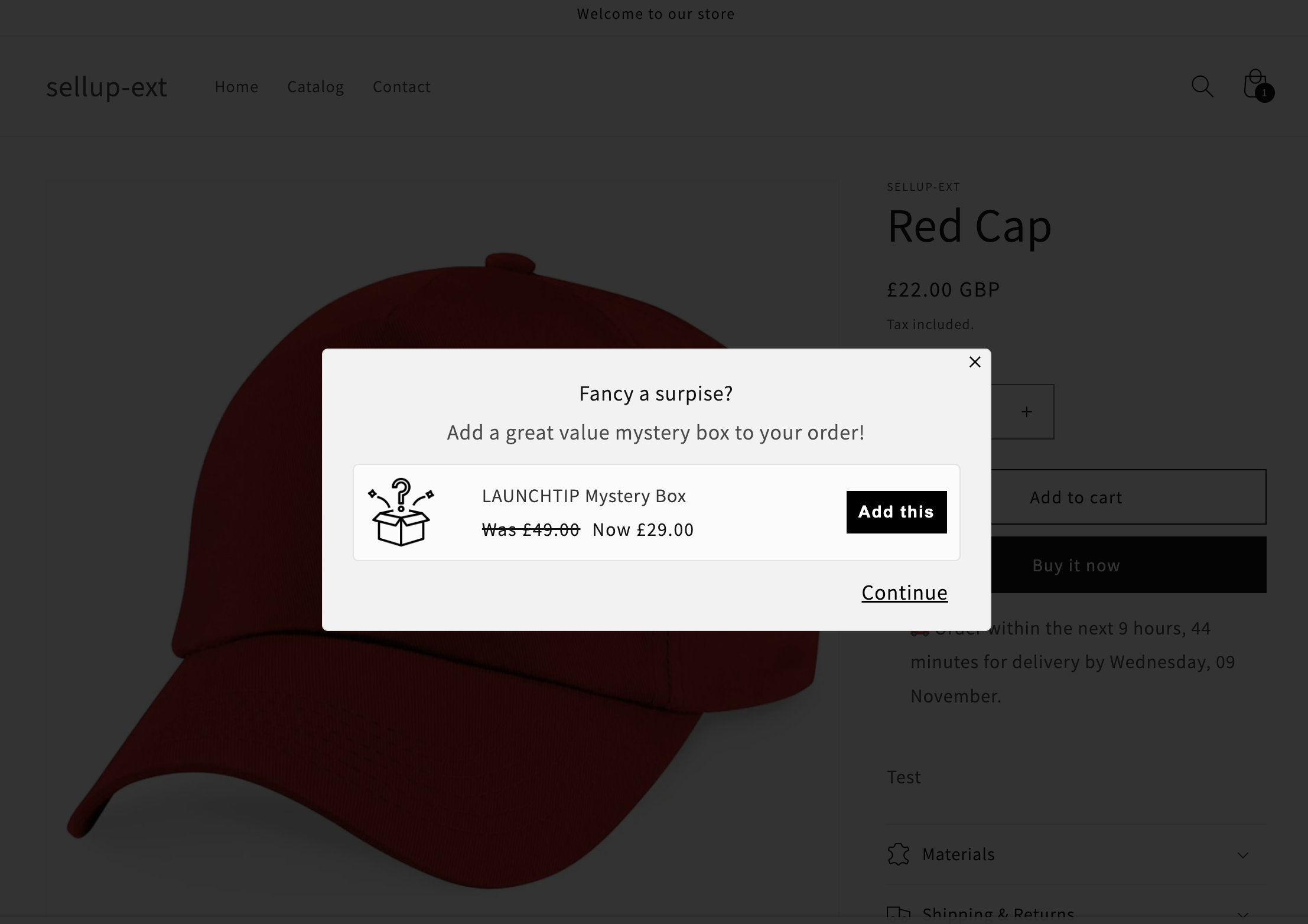
Conclusion
Mystery boxes are a great way to increase average order value on your Shopify store. They’re also easy to set up with the SellUp app. Simply choose the products where you want to display the mystery box, give it a discount to entice customers, and let the mystery games begin. That’s it! Remember to surprise your customers positively with a great value box. They will then spread the word about your boxes and in turn, you will sell more.