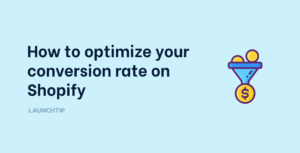Last Updated on by Dan S
Originally Published December 15, 2020.
When choosing your Shopify store name, you must ensure that it’s relevant and suitable for your store’s industry. It is mainly used in communication to your customers and businesses you partner with such as apps. It is not to be confused with your store logo or your store title used for your online store meta data.
Is a Shopify store name important?
Yes. This will be the name you store holds and shows to your customers. Shopify will ask you to choose a store name when you sign up, which is used to dynamically create your Shopify sub-domain like this https://yourstorename.myshopify.com.
The sub-domain is usually used for internal purposes. This includes logging into your Shopify account, setting it up and managing your store online. Shopify allows you to keep this sub-domain and use it as the consumer facing URL for your store, but it’s recommended that you use your own custom domain. This means you can build credibility and trust in your consumers and reflect your brand correctly.
If you do decide to keep your myshopify sub-domain as your consumer facing URL, you’ll be able to change you Shopify store name but you won’t be able to change your myshopify sub-domain. This means you’ll have to create a new Shopify store.
If you do want to change your store name, it won’t affect your myshopify sub-domain or custom domain. It’ll just be for cosmetic intentions.
How to change your Shopify store name
It’s quick and easy to change your Shopify store name using the Shopify admin website.
1. Log into your Shopify admin account on your desktop computer
2. Select Settings in the bottom of the left-hand navigation menu
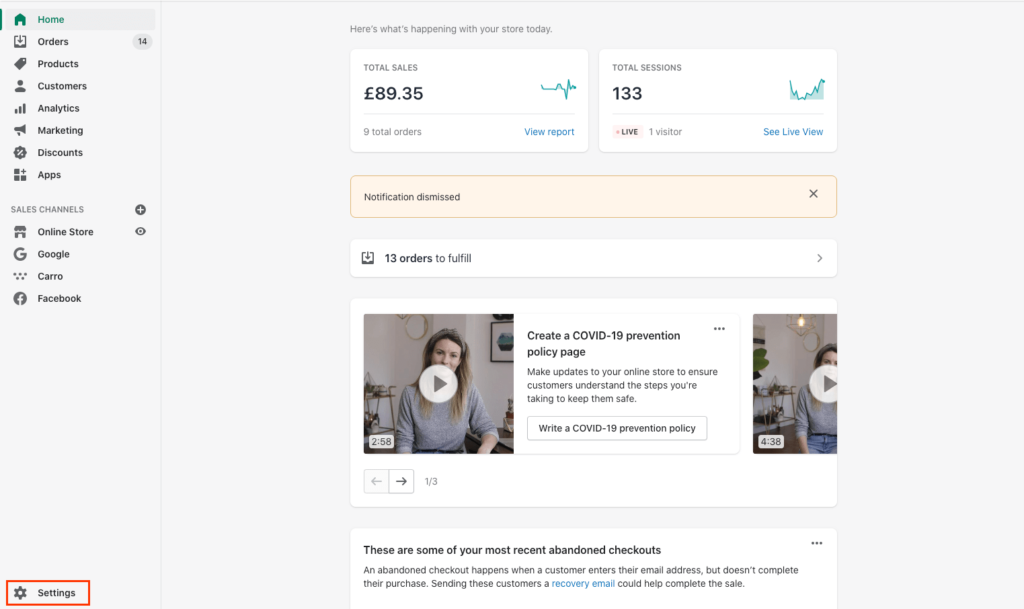
3. Select General
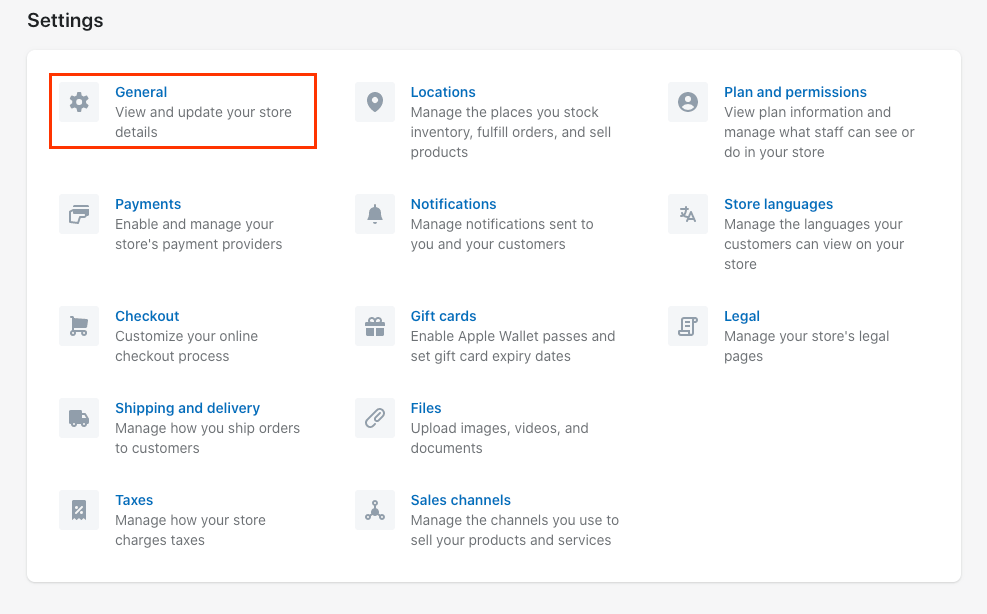
4. Your store name will show in in the Store name field at the top of the page. Delete the current store name and type in the new store name
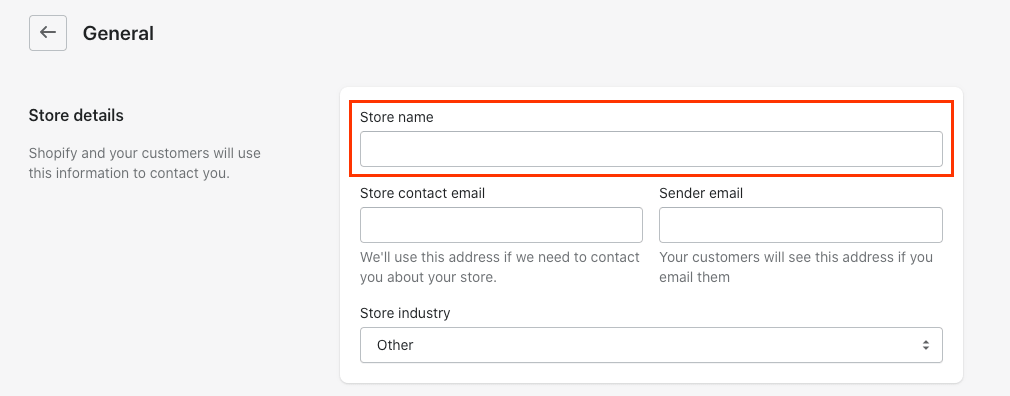
5. Select the Save button in the top right-hand corner of the screen to save your changes.
Your Shopify store name will now have been saved and changed successfully.
If you haven’t yet set up your Shopify store, you can do so here. It’s super simple and easy to setup, using our step-by-step guide.