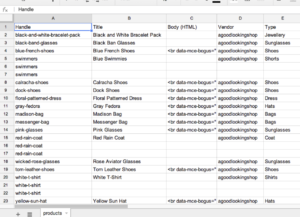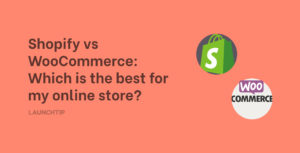Last Updated on by Dan S
Originally Published October 22, 2021.
How to change the country in which my Shopify store is based
Ever since the online marketplace has skyrocketed, there has been a substantial increase in Shopify stores worldwide. People from every continent and every country are opening their startups in the form of online Shopify stores.
On the flip side of the coin, the customers are shifting towards buying almost everything online. However, they make their purchases from trusted stores only.
Therefore, every seller needs to work on their online profile in a way that looks credible.
The marketing significance of having your country of residence on your Shopify store
In that regard, they need to make sure that the basics are right. A store’s country plays a pivotal role in developing trust in the customers’ minds.
People tend to label a store as bogus if the product they sell is termed “local US-made goods” and the store’s location in China.
Therefore, it is imperative for a store owner to flag it appropriately. But even if you have selected another country for your store, do not worry. We have a practical solution in store for you. Here it goes.
Follow these simple steps to change the country your Shopify store is based in
We want to clear one thing for starters. Shopify has elicited a strict policy regarding the entry of inaccurate information. Therefore, you MUST only flag yours with the actual country it is based in. Otherwise, there will be inconveniences in the future.
Nonetheless, to change the country your Shopify store is based in, follow these two steps:
- Open your store’s primary information tab and go to the settings menu.
- Open the General Settings menu from the Settings dropdown. There, select the location option and change the location to the country your store is based in.