Last Updated on by Dan S
Originally Published March 31, 2021.
As a Shopify merchant, one of the key factors to your success is understanding your customers’ preferences and needs. This is where surveys come into play. Surveys can provide you with valuable insights that can help you improve your products, services, and overall customer experience. For example, you may want to know what your customers think about your pricing, the usability of your website, or the quality of your products.
In this article, we’ll show you how to easily create a survey on your Shopify store, both pre and post-purchase, so you can gather the information you need to make informed decisions. Let’s start by exploring an example of how a pre-purchase survey can help you determine the best way to offer a subscription plan.
In order to successfully offer a subscription plan, understanding customer preferences is crucial. One example of this is determining whether customers would prefer receiving 10% off or free shipping. To gather this information, implementing a questionnaire before checkout would be beneficial. To see if Shopify offers this option, let’s take a closer look.
How to add a survey/questionnaire pre or post checkout
Adding a survey to your Shopify store can be beneficial in two main ways: before and after checkout. While we recommend offering the survey after the customer has completed their purchase, you may also choose to offer it before checkout to gather insights on why a customer may not be completing their purchase today.
Adding a questionnaire pre-checkout
Pre-checkout surveys are somewhat less popular than post checkout. This is because you don’t want to add friction to the checkout process or customer journey.
Instead of surveys, Quizzes are best suited pre checkout to assist customers to find the products they are most likely to buy.
However, there are always use cases for merchants where pre checkout surveys might be viable. Let’s take a look at some apps that will help you achieve this:
Customer.Guru
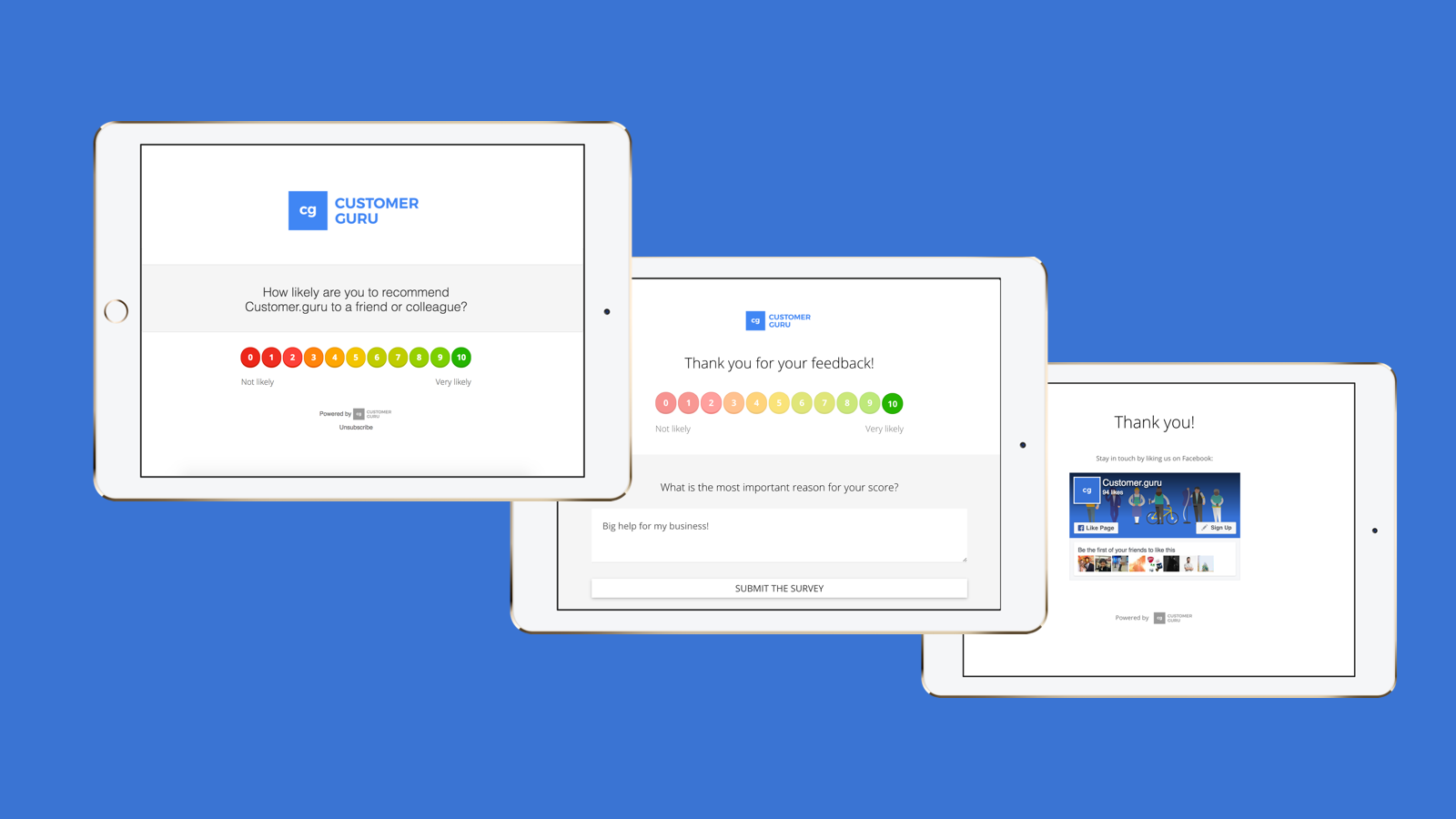
The app lets you hold surveys in your Shopify stores. It gets more responses than standard surveys because you get to use A/B-tested subject lines for the emails.
Plus, you can translate the survey to multiple languages, including Croatian, Italian, German, French, and Russian, to make it easier for the customers.
The app also sends you automatically-created reports to explain customer behavior.
POWR Survey & Feedback Forms
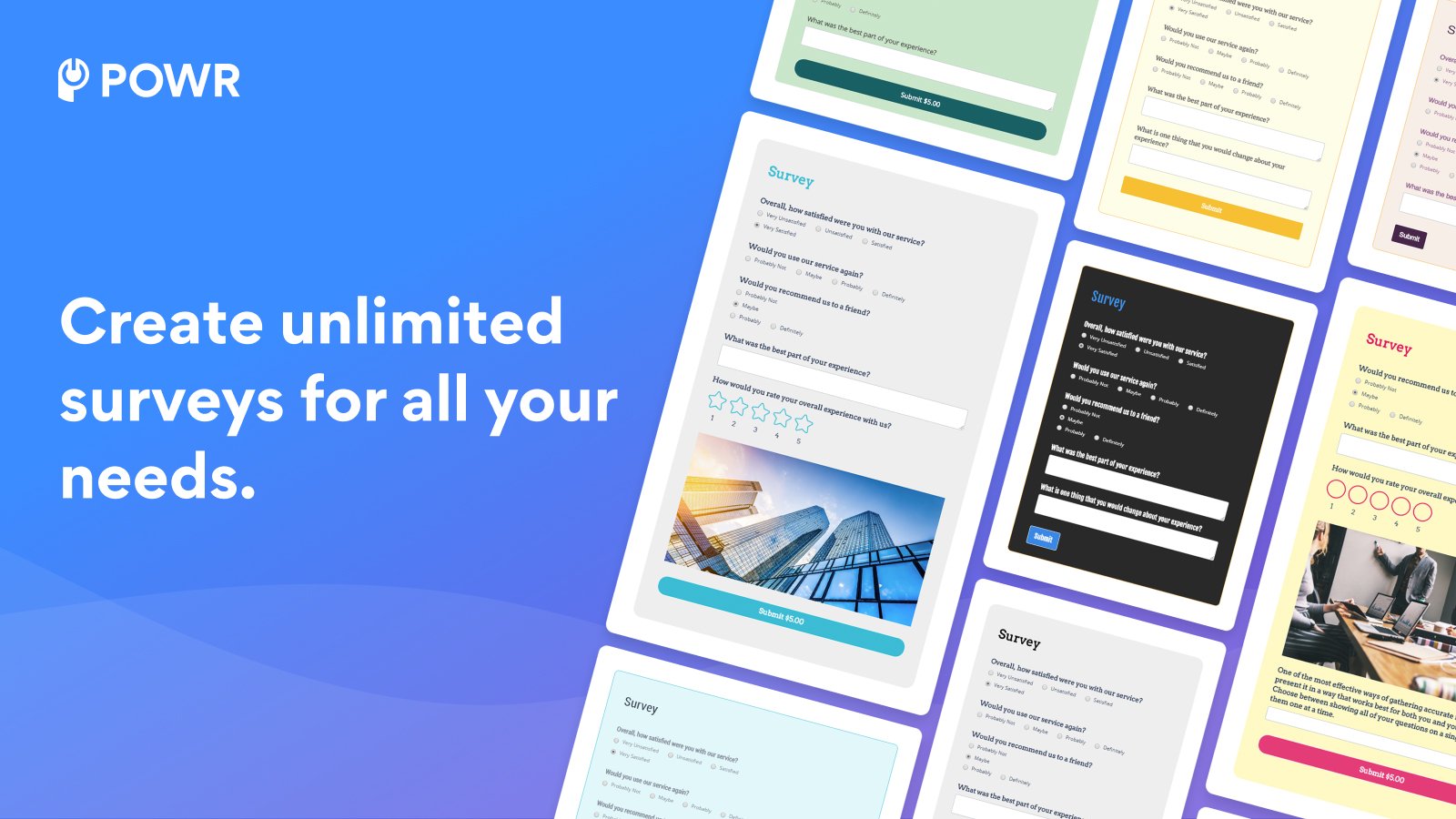
With 20 fields in the survey, the app lets you collect feedback from the customers on your Shopify POS and the store. The POWR dashboard integrates with Google Sheets, so it lets you track poll data and feedback easily.
You can also customize the survey with emoji feedback, colors, and custom fonts.
Post Purchase surveys for Shopify
Post-purchase surveys are a great way to gather feedback from customers who have just completed a purchase on your Shopify store. This is the best place to offer a survey because customers are more likely to have a fresh memory of their experience with your store, making their feedback more accurate and insightful.
Additionally, by offering a survey after checkout, customers are more likely to feel valued and heard, which can lead to increased loyalty and repeat business. With Shopify’s built-in survey functionality, creating and sending post-purchase surveys has never been easier.
Let’s look at some solutions:
Kno Post Purchase Surveys
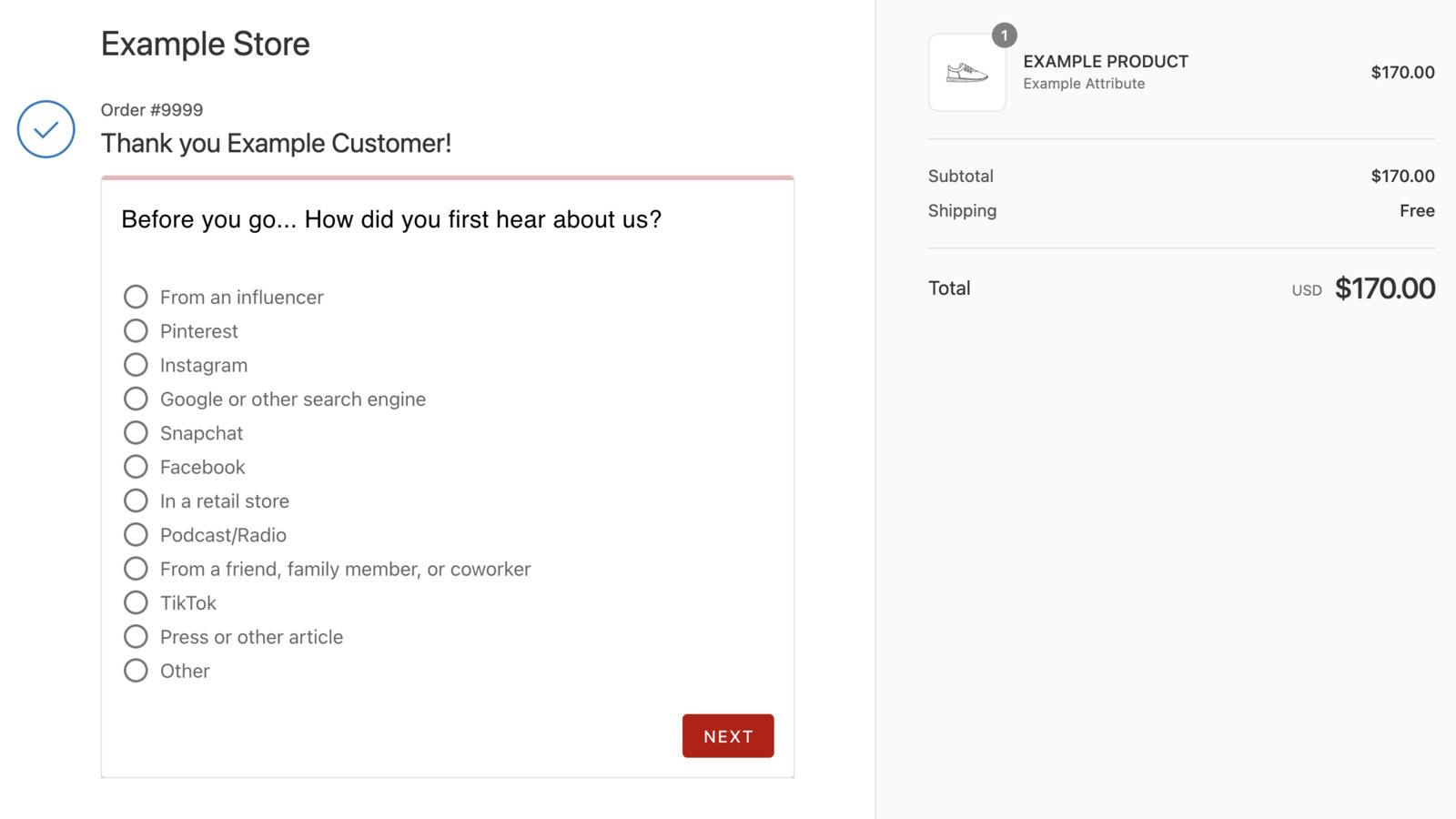
KnoCommerce is a post-purchase survey platform that can help you scale your ads and grow your business with dynamic surveys and powerful analytics. It is estimated that KnoCommerce powers ad spends of up to $100,000,000 per month.
By using KnoCommerce’s post-purchase surveys, you can gain unparalleled insights that can help you track hard-to-track channels, better understand your customers, and their purchasing behavior. KnoCommerce offers a range of features, including powerful audiences, pre-built templates, attribution models, benchmarking, actions, and more to help you take your post-purchase survey insights to new levels.
Enquire Post Purchase Survey
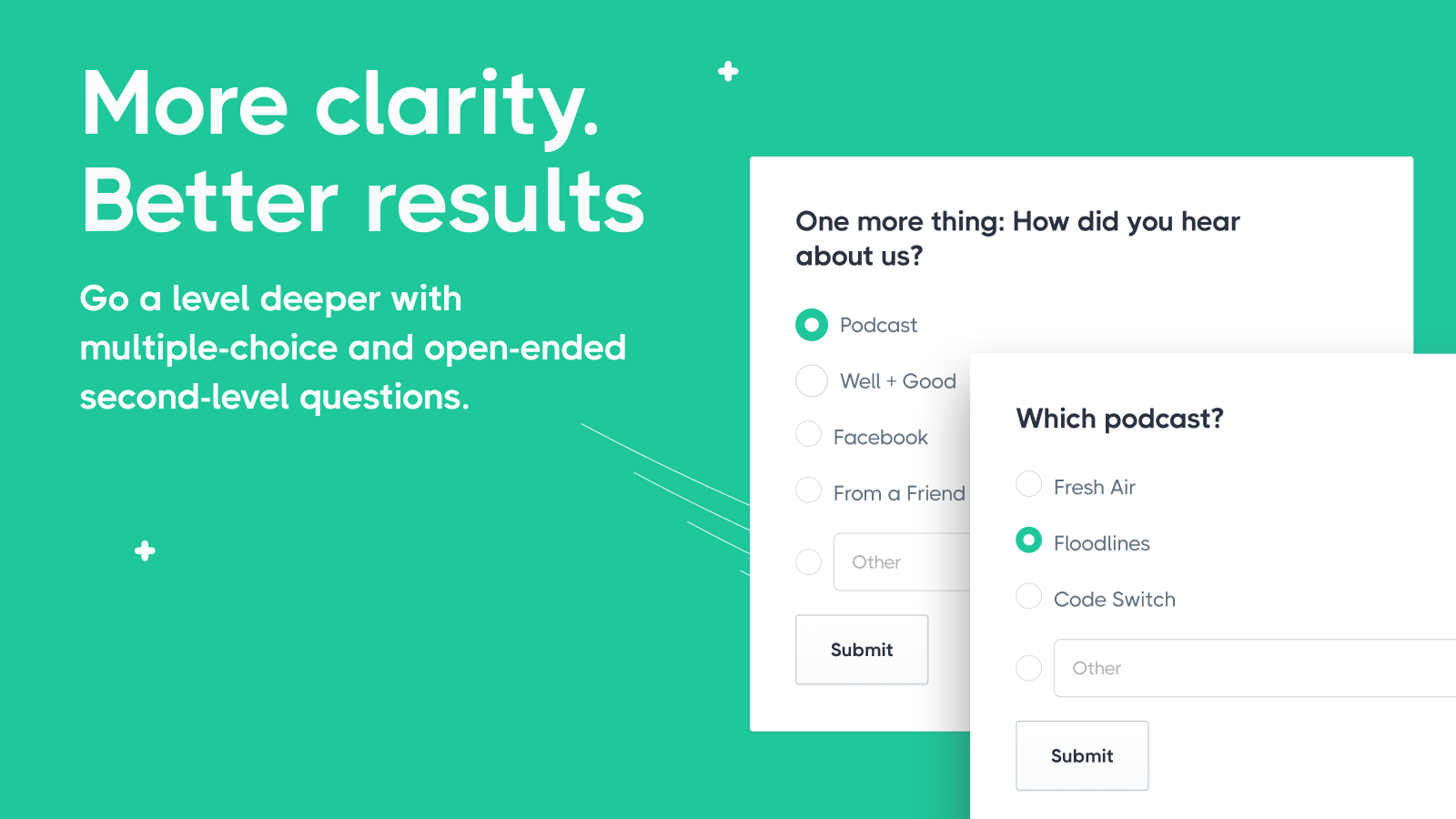
The app boasts 50% completion rates, ensuring that nearly half of your customers will fill the surveys. You can learn a lot about your customers through this app.
For instance, you can ask where they learned about your store or how their shopping experience was. Later, you can use this information to target certain customer segments and boost revenue.
Fairing Post Purchase Surveys
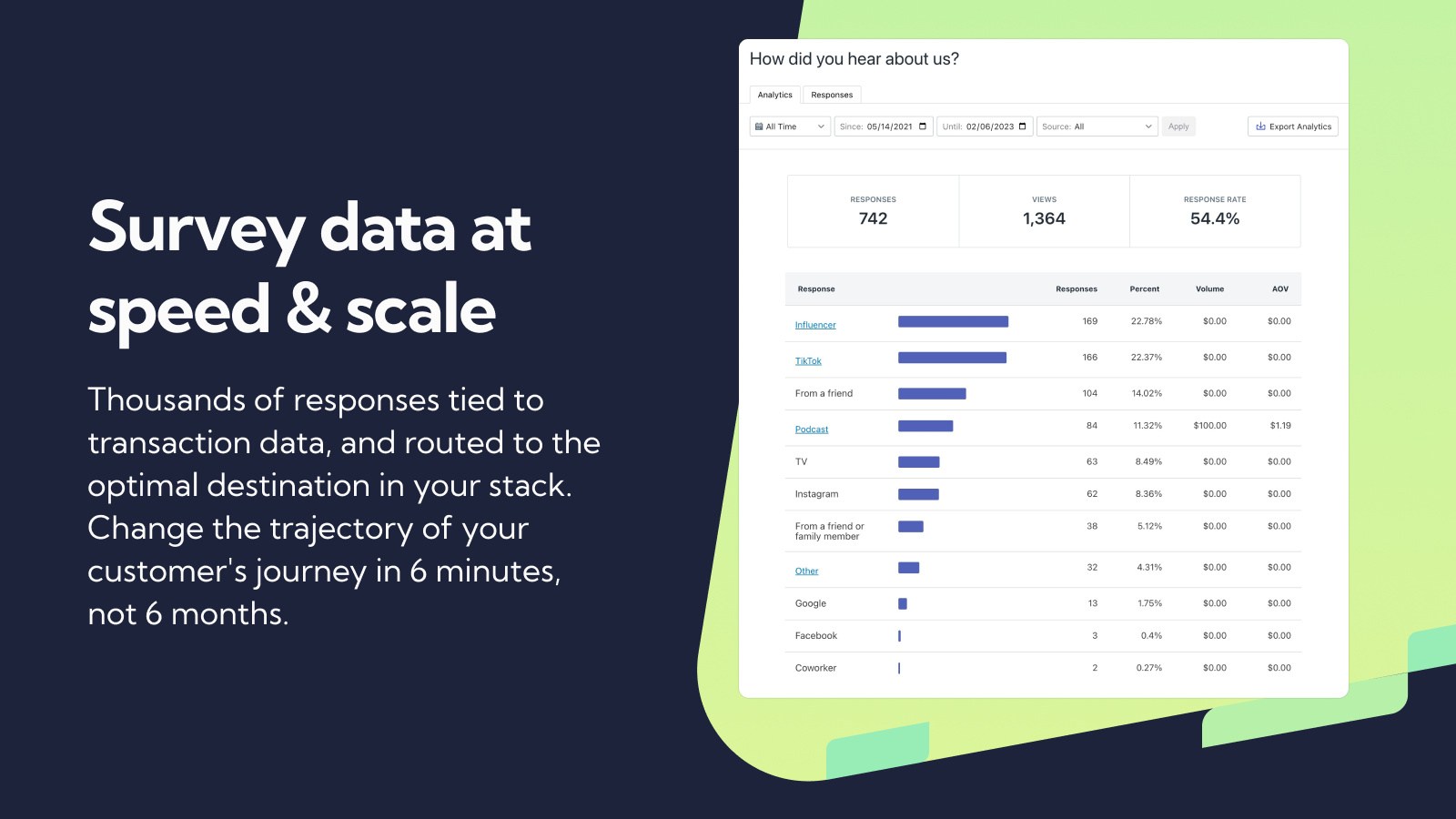
Formerly known as EnquireLabs, Fairing’s Question Stream™ is a tool that integrates post-purchase survey data with your marketing stack to provide more actionable consumer insights. By deploying a programmable timeline of post-survey questions within your post-purchase experience, Fairing’s Question Stream™ can append each response to your customer’s order data and route the insights across your marketing stack. This provides proprietary data on attribution, personalization, conversion rate optimization, competitive research, and more, allowing you to gain insights quickly and efficiently.
To summarise
In conclusion, creating a survey on your Shopify store is a simple and effective way to gather valuable feedback from your customers. By implementing a pre-purchase survey, you can gain insights into customers’ preferences and needs before they make a purchase.
Additionally, a post-purchase survey is a great way to gather feedback on the customer experience and identify areas for improvement.










