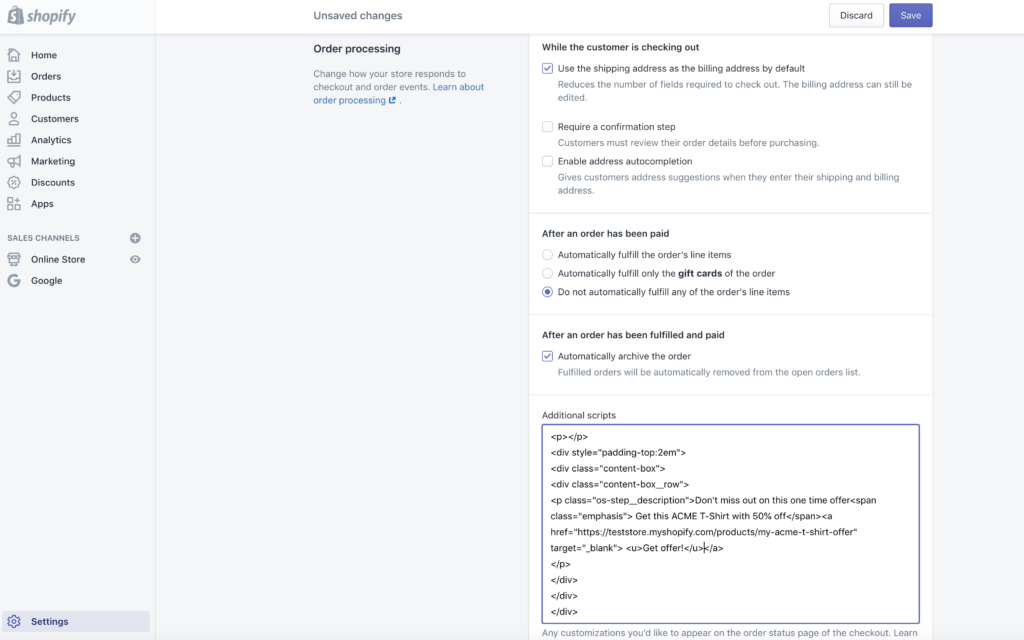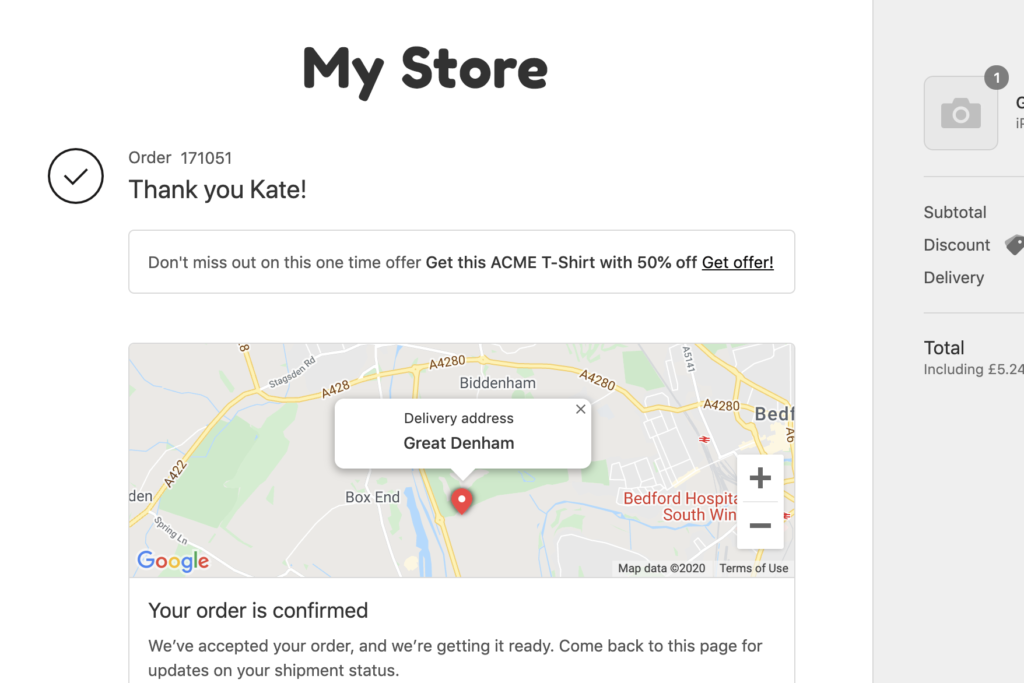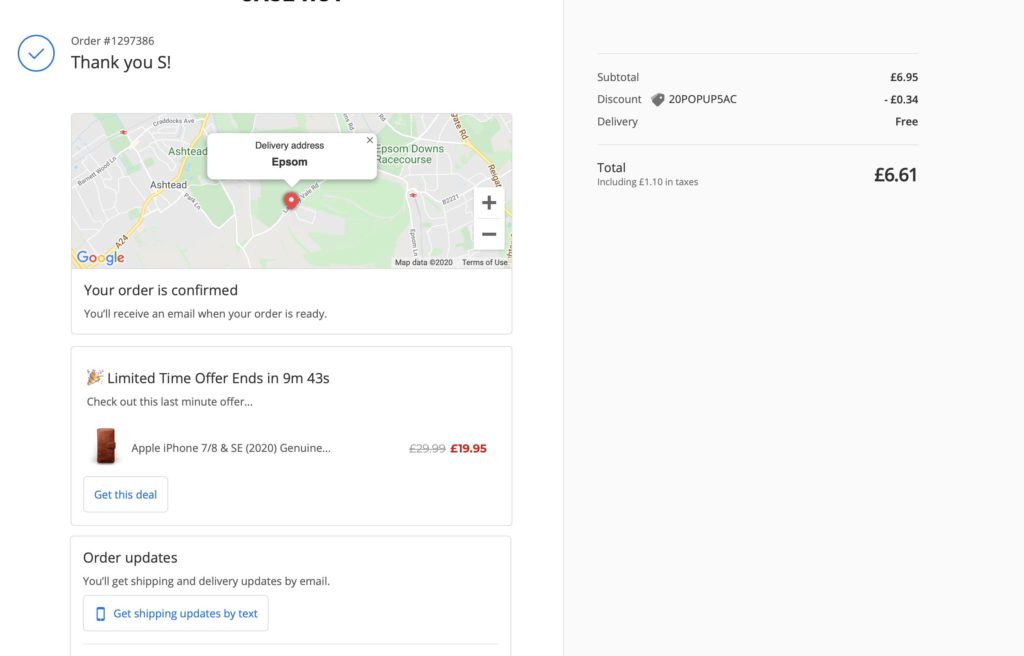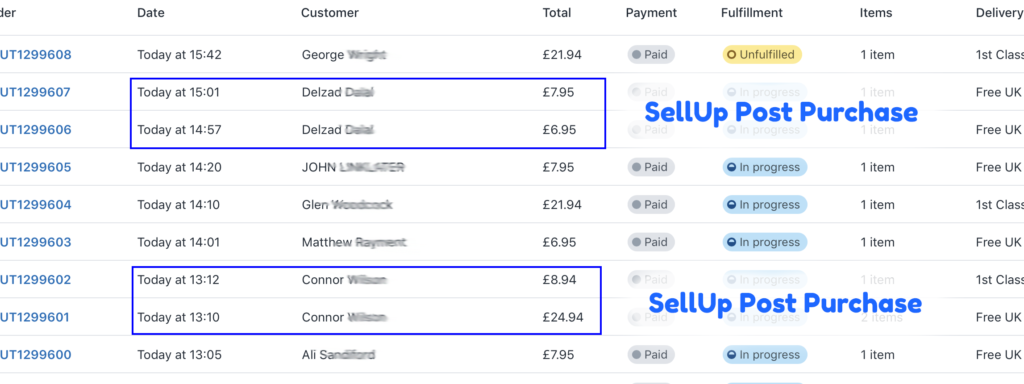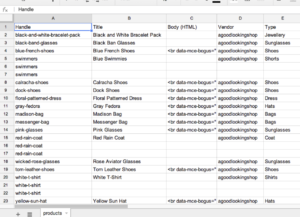Last Updated on by Dan S
Originally Published October 1, 2020.
Want to increase sales? Post purchase upsells offer an easy way to sell more to your new customers straight after their first order.
Almost every merchant is looking to make the most money possible from their store. It’s why we do it right? Whilst there are lots of ways to acquire new customers, there are also some fantastic techniques that enable you to get more out of those customers. One of those techniques is upselling.
Let’s do some quick math. If you acquired 10 new customers and they all bought 1 $20 product, your sales would be $200. Not bad.
Let’s now add upselling to the equation. If we upsold to 40% of them an additional $15 product before they checked out, the total sales would now be $260. Finally if we were able to get a post purchase upsell for an irresistible offer on 3 of those 10 customers for another $25, then the total value would be $335.
In total, without upselling, we would have $200 of sales. With the upselling methods, we would have $335 from the same 10 customers. Thats an increase of $135…
Now multiply that across your orders for a year.
How to post purchase upsell without an app
If you run a fairly simple store such as a “one product” store, this method might suit you perfectly.
You can actually add custom messages to “Thank you” page. To upsell, just paste in some code in the correct checkout scripts box and your offer will appear.
This works great when Shopify saves your customer details as straight after an order, they can check out lightning fast again should they be presented with an offer.
To customise this page, you can check out some guides here.
An example would be:
<p></p>
<div style="padding-top:2em">
<div class="content-box">
<div class="content-box__row">
<p class="os-step__description">Don't miss out on this one time offer<span class="emphasis"> Get this ACME T-Shirt with 50% off</span><a href="https://teststore.myshopify.com/products/my-acme-t-shirt-offer" target="_blank"> <u>Get offer!</u></a>
</p>
</div>
</div>
</div>
Within the Shopify Admin, simply navigate to “Settings” > “Checkout” then scroll down to “Order Processing” and look for the additional scripts box.
The result would look like this:
If you want something with a bit more ease, control and wow factor, carry on reading.
One Click Post Purchase Upsells for your Shopify Store
If you want an easier way then you should consider SellUp. This feature is included within SellUp and gives you much deeper and exciting post purchase upsell opportunity. You’ll get a button, rich media and a live countdown to motivate the purchase.
SellUp can also handle your upsells pre-purchase including Product upsells, On Page Upsells, Action Upsells and Cart Upsells. Remember the math above? SellUp helps you realise that and can amplify your monthly revenue overnight.
You can check out SellUp here on the App Store.