Last Updated on by Dan S
Originally Published September 15, 2023.
Securing your Shopify store against abuse and fraudulent activities is paramount in today’s digital landscape. One effective measure to bolster your store’s security is the implementation of reCAPTCHA.
While Shopify has made strides in simplifying this process, adding reCAPTCHA may still requires a few steps.
Understanding the role of reCAPTCHA
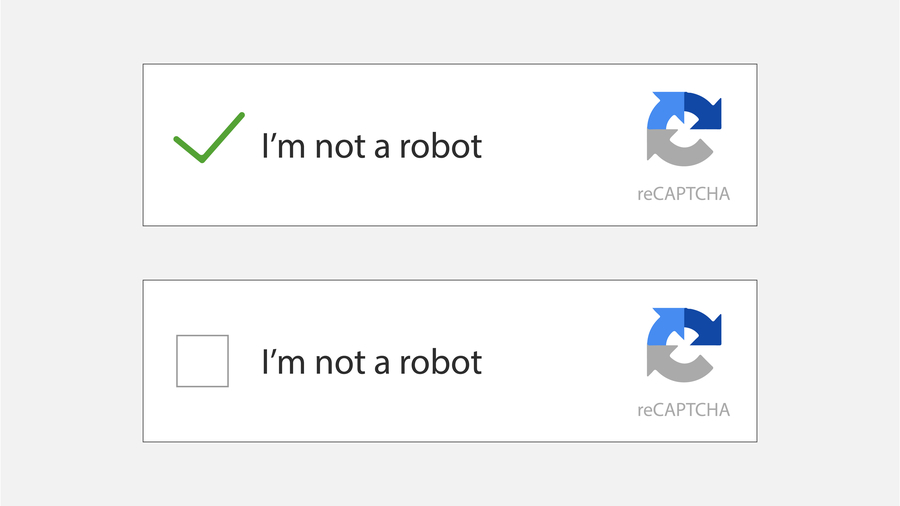
ReCAPTCHA, developed by Google, serves as a robust defense mechanism against malicious software and abusive activities on your Shopify store. This innovative tool employs a sophisticated risk analysis engine to differentiate between legitimate users and potential threats.
Legitimate users, such as your customers, will experience seamless interactions, including making purchases, creating accounts, and browsing your store.
The advantages of incorporating reCAPTCHA
Integrating reCAPTCHA into your Shopify store offers several notable advantages:
- Proven Effectiveness: ReCAPTCHA is a battle-tested solution employed by over four million websites on Google. Its track record speaks volumes about its ability to thwart malicious users and maintain a secure online environment.
- Customer-Friendly: One of the standout features of reCAPTCHA is its ability to keep bots and unwanted visitors at bay while providing a hassle-free experience for genuine users. Customers can interact with your website confidently, knowing that their data and transactions are protected.
- Adaptive Algorithm: ReCAPTCHA’s adaptive algorithm is a key strength. It tailors its security measures to accommodate the specific needs and behaviors of individual customers. This means that while it maintains a high level of security, it does so without causing unnecessary friction for your legitimate users.
Adding reCAPTCHA to Shopify
You can add reCAPTCHA to your store by following the instructions here.
Start by going to https://www.google.com/recaptcha/intro/v3.html and then setting up your website. Look for ‘see client side integration’ and then copy that code.
<script src="https://www.google.com/recaptcha/api.js?render=reCAPTCHA_site_key"></script>
<script>
grecaptcha.ready(function() {
grecaptcha.execute('reCAPTCHA_site_key', {action: 'homepage'}).then(function(token) {
...
});
});
</script>Next, access your Shopify admin panel and proceed with customizing your theme:
- Navigate to “Online Stores” and select “Themes.”
- Under “Current Themes,” locate the theme you wish to customize.
- Choose “Actions” and then click on “Edit Code.”
Now, it’s time to integrate the copied code into specific files: “newsletter.liquid,” “customers/account.liquid,” and “contact-page.liquid.”
Ensure that you replace “reCAPTCHA_site_key” with the unique site key provided by Google when you registered for reCAPTCHA.
Repeat this process for each code insertion. Afterward, save your changes, and you’ll successfully activate reCAPTCHA on your accounts, contact, and newsletter pages.
This additional layer of security will enhance the protection of these crucial sections of your Shopify store.
Conclusion
Adding reCAPTCHA to your Shopify store is a crucial step in safeguarding your online business against potential abuse and fraud.
While the process may require a bit of setup, the advantages it offers in terms of proven security, customer-friendly interactions, and adaptive protection make it a worthwhile investment.
By implementing reCAPTCHA, you not only protect your store but also provide your valued customers with peace of mind as they engage with your products and services.










