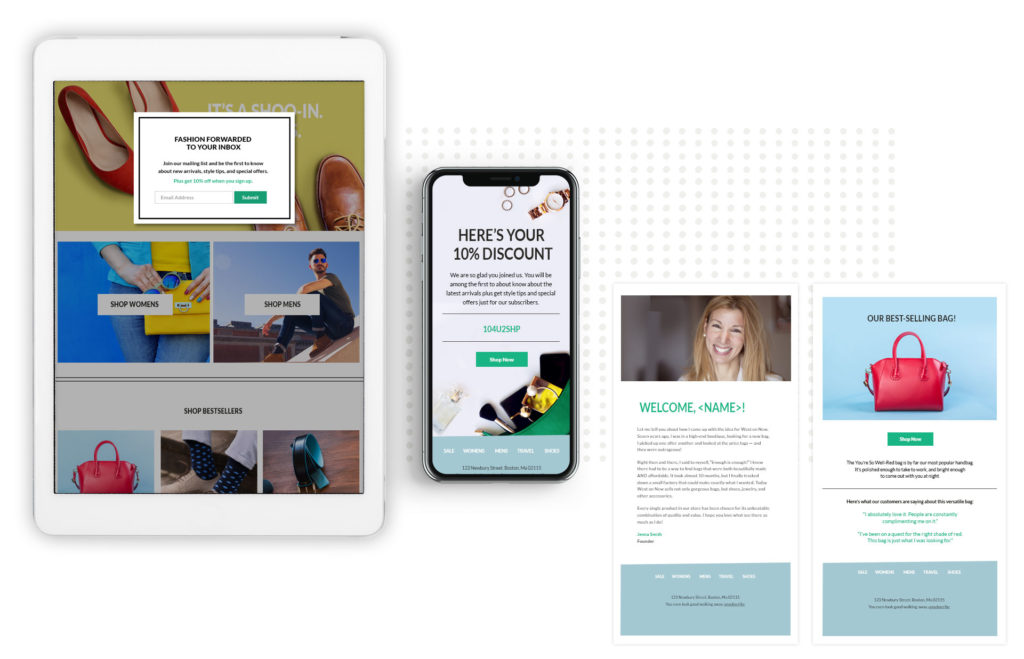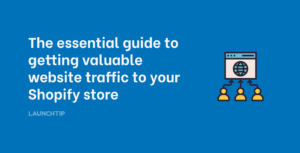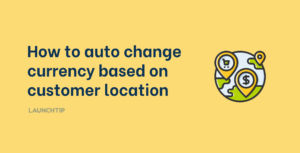Last Updated on by Dan S
Originally Published March 15, 2021.
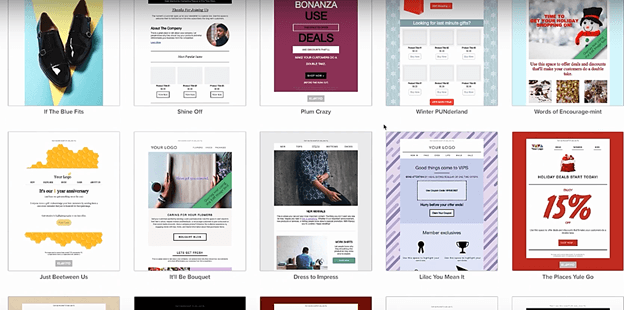
Looking to improve the look of your outbound Shopify email templates? These are the email notifications that are sent by your store with the most common ones being “Order Confirmation” & “Shipping Confirmation”.
These are found in your Shopify Admin under Settings > Notifications.
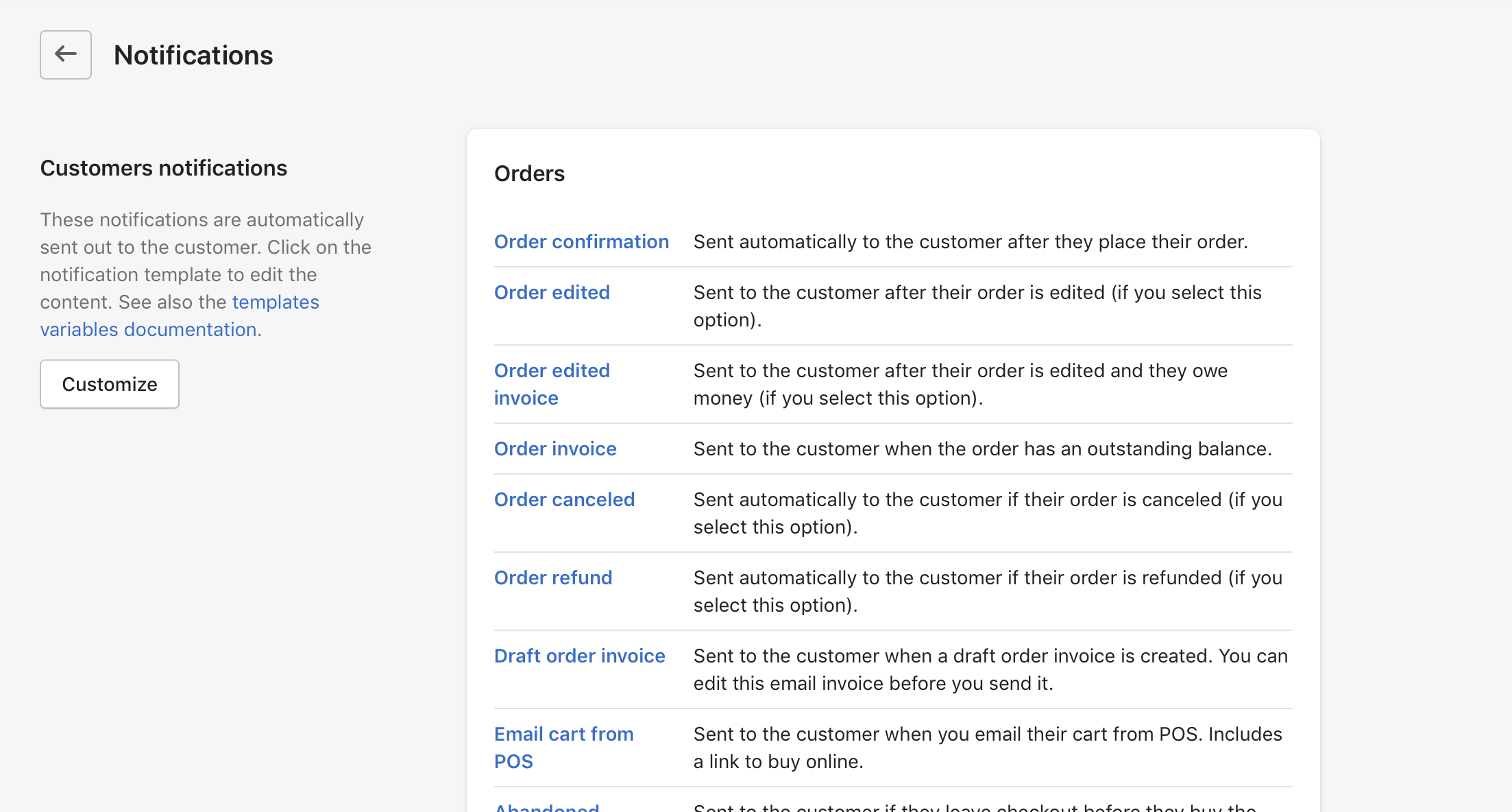
These are fairly basic by default for all stores. Shopify has taken this approach for a very good and simple reason. In their default form, they are applicable to any Shop theme by being default and neutral. When a merchant is first getting started, these aren’t the most critical aspects that need overhauling. However, as your store and brand progresses, having notification emails that are smart, clean and in sync with your stores brand is something most merchants seek at some point in their Ecommerce journey.
Free Shopify Email Notification Template
Want to give your Shopify Email notification templates a nice clean overhaul with a smart, clean and refreshing look? Once you add your store logo, these will really make your store look professional and your communication with your customers a memorable one for them.
To grab your FREE Shopify email notification templates which cover all the important notification types, simply pop your email in the form below and they will be sent to you.
How to install your Shopify Email Notification Templates
Changing your templates can seem a bit daunting at first but it’s actually quite simple.
It boils down to some Copy and Paste.
First, we suggest checking out Shopify’s guide on Email Notification templates here.
There is also documentation included with the download.
Please note: We can not offer any support or guidance in relation to getting these setup on your store. If you need assistance, you can try Shopify Experts, Fiverr or Upwork as an example.
Other Solutions
There are some other solutions to getting your Shopify Emails looking great.
A great App called OrderlyEmails allows you to upgrade your emails for a one off fee of $50 (per theme).
Another solution is the Email Editor by Klaviyo.
Failing that, you can always customise the out of the box templates to your liking.