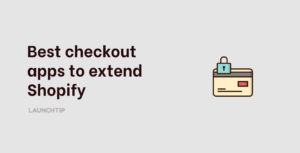Last Updated on by Dan S
Originally Published July 14, 2021.
The prevalence of Shopify has reached its epitome in 2021. And with this popularity comes a lot of managerial issues.
With the ever-increasing number of customers on Shopify, sellers find it difficult to offer distinct features, discounts, and other news to specific customers. Hence, a members-only section is imperative.

The need for a members-only area in a store
Certain stores aim to target a specific audience. For instance, a university associated store needs to sell notes and other academic material to its students and them only. Therefore, vendors seek an option that allows them to create a members-only space in their virtual store.
Fortunately, we have two brilliant solutions to this dilemma. Have a look and choose the one that best suits you.
Two straightforward methods to establish a members-only area for your Shopify store
Apart from the regular features available in a typical Shopify store, you have the liberty to manage a VIP-only section. This section allows you to offer specific features to your exclusive customers only. There are two ways to go about it:
Using third-party applications
Applications like Locksmith and Customer Pricing do wonder in terms of putting a temporary lock on your store. You can then provide access to your choice of customers. However, these are not Shopify affiliated. Therefore, always contact the genuine developer in case of any discrepancies.
Using code
There are two sets of code mentioned below. Pick one according to your requirements.
Use this code to set the log-in preference for your customers:
{% if customer %}
<div>Content for customers who have logged in</div>
{% else %}
<div>Content for guests</div>
{% endif %}
Use this code to create a VIP pass system for your customers:
{% if customer.tags contains 'VIP' %}
<div>Content for customers who have logged in and are tagged with VIP</div>
{% else %}
<div>Content for guests and customers without a VIP tag</div>
{% endif %}