Last Updated on by Dan S
Originally Published March 20, 2021.
How to easily & clearly download all product images from your Shopify store with 1 app
There is an app that allows you to import all of your images from your Shopify store, Store Images Management.
This app allows you to work with your photos both online and offline. Currently, you can use this application to upload and download product photos directly to spreadsheets, find products that don’t have any images attached and remove product images and alternate images in bulk.
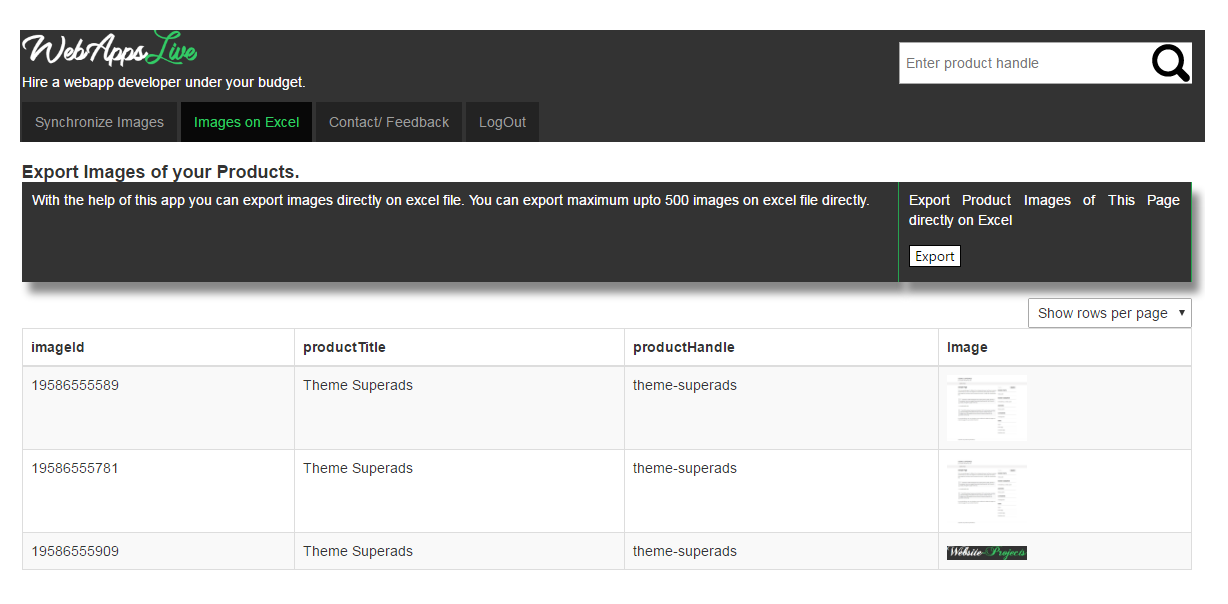
Download images directly to a spreadsheet
Let’s assume you need to send product information and images to your vendors or sales representatives. You may want to prepare it on a spreadsheet (such as Microsoft Excel or Numbers) with the necessary information. However, you can submit product images separately by adding zip files or via other image-sharing apps.
At this point, the Store Images Management app will be of great assistance to you. With the support of the app, you can conveniently import the product photos from your Shopify store and save them to a spreadsheet.
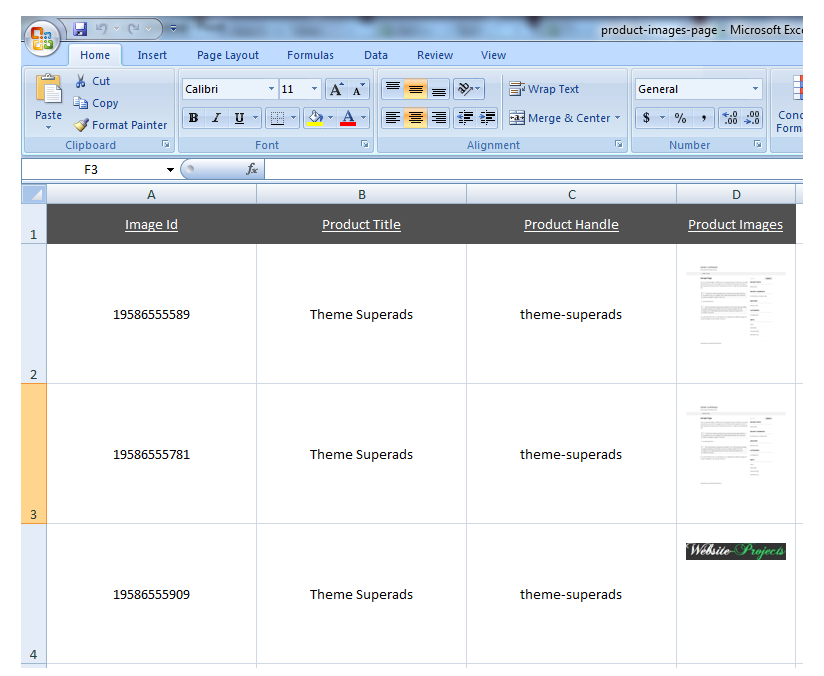
Find and export images without records
Let’s presume you need a list of all the varieties or product records that don’t have an image attached for any reason. Using this application means you’ll be able to identify and export all images without records to CSV files.
Delete images in bulk
Let’s imagine you uploaded wrong images of brands or versions by mistake, and now you want to erase these images. Another scenario may be that you’ve submitted any additional photos of brands that aren’t associated with any variant.
Here, this app will assist you in locating certain extra photos that are not affiliated with any variant. You will be able to delete photos in bulk with the assistance of this app by simply ticking boxes.
This app is created because it seems that when exporting a spreadsheet (CSV) of items from Shopify admin, what you get are product image URLs. Spreadsheets cannot provide exact images. You can’t export without image records, and you can’t remove images in bulk either.
With the support of this app, you’ll be able to handle photos in a way that Shopify doesn’t allow you to do easily and quickly. It’s also very straightforward and easy to use. They are specifically listed for you as soon as you launch the app, and you do not need any coding expertise.










