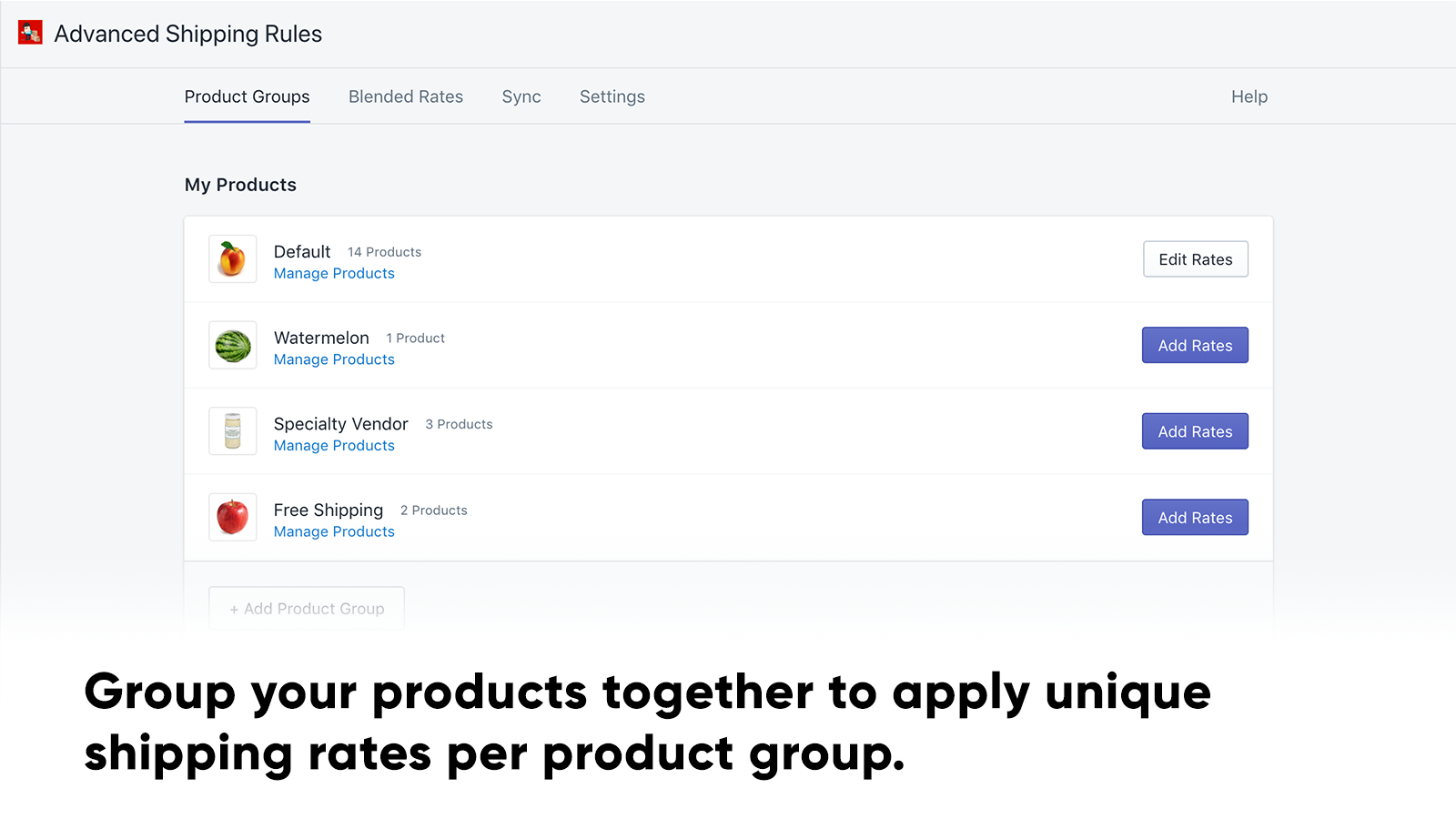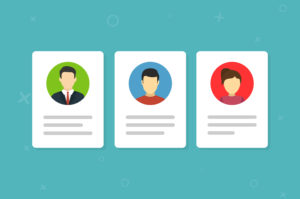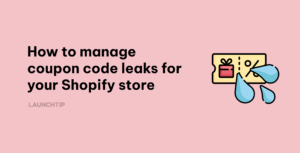Last Updated on by Dan S
Originally Published September 9, 2021.
How to create a ‘Free Just Pay Shipping’ promotion for one item in Shopify
Depending on the items you sell in your store, you might want to offer a certain promotion on one of the products. Plenty of supplement companies do this to gain customer trust and attention.
You let the customer buy something for $0, and all they have to pay is the shipping fee. But does Shopify let you do this, or would you have to work around the code to bring this functionality to your store? We discuss this in detail below.
Creating ‘Free Just Pay Shipping’ promotion for a single product
Currently, there’s no native way in Shopify to do this, so you’ll have to find a workout. One of the ways to do this is to keep the price for that particular item at $0.
Then, keep its Compared Price at the original price. When someone adds this product to their cart, the product will be free, but they’ll still have to pay the shipping fee.
Another way to accomplish this is by setting a specific weight for the ‘free’ item. Then, you set the shipping rates according to the product weight. When someone adds the product to the cart, the shipping weight will be displayed on the Checkout page.
The method should work well for stores where the shipping rates for other products are not weight-based. However, some shop owners find that these methods go haywire when someone adds another product to the cart that has free shipping.
If you’re experiencing this glitch, you can use the Advanced Shipping Rules app. You need no coding knowledge to use the app. It helps you do the following:
- Adjust the rates for different conditions and product variants
- Set particular rates for different product groups
- Add diverse conditions for free shipping
- Restrict ground rates