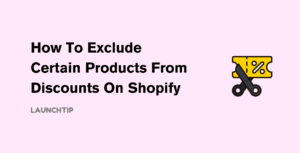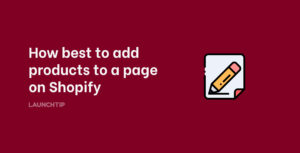Last Updated on by Dan S
Originally Published June 19, 2021.
Table of Contents
ToggleHow to connect and sync inventory across multiple Shopify stores
If you run multiple stores on Shopify, it might be hard for you to manage them all simultaneously. If there was a way that you could sync the inventory in one place, it would make managing your stores much easier. The solution is suitable for different stores with the same products.

After you’ve synced and connected the inventory, you wouldn’t have to add or remove products individually from each store manually. Let’s discuss if Shopify has a default method to do this.
How to sync inventory across multiple Shopify stores
Currently, there’s no option in Shopify to let you connect or sync inventory. Because of this, you’ll have to use apps to facilitate the process. While some apps are primarily made for this, others have syncing as one of their features. Here are a few apps you can try.
3 key Shopify apps to help you keep stock in sync
 Syncio: The app allows you to sync products across different stores with the same products. You can customize product attributes, like images, tags, and prices. Since the app triggers updates in real-time, there’s a lesser chance of you selling items that have already sold out
Syncio: The app allows you to sync products across different stores with the same products. You can customize product attributes, like images, tags, and prices. Since the app triggers updates in real-time, there’s a lesser chance of you selling items that have already sold out
 Multi-Store Sync Power: The app automatically updates the inventory across multiple stores after an order cancellation, purchase, or refund. It’s a suitable option for merchants who’re running multiple brands, stores, or internal Shopify accounts.
Multi-Store Sync Power: The app automatically updates the inventory across multiple stores after an order cancellation, purchase, or refund. It’s a suitable option for merchants who’re running multiple brands, stores, or internal Shopify accounts.
 Stock Sync: With this app, you can sync your inventory across multiple stores. Since you have the liberty to schedule the inventory sync, you can make it as frequent as every hour or every day.
Stock Sync: With this app, you can sync your inventory across multiple stores. Since you have the liberty to schedule the inventory sync, you can make it as frequent as every hour or every day.
Benefits of connecting multiple Shopify store inventories
If you sync the inventories of all your Shopify stores, managing sales will become easier for you. Plus, you’ll know which things are out of stock so that you don’t end up selling them in another store.
More importantly, you won’t have to manually update inventory in three or four stores.