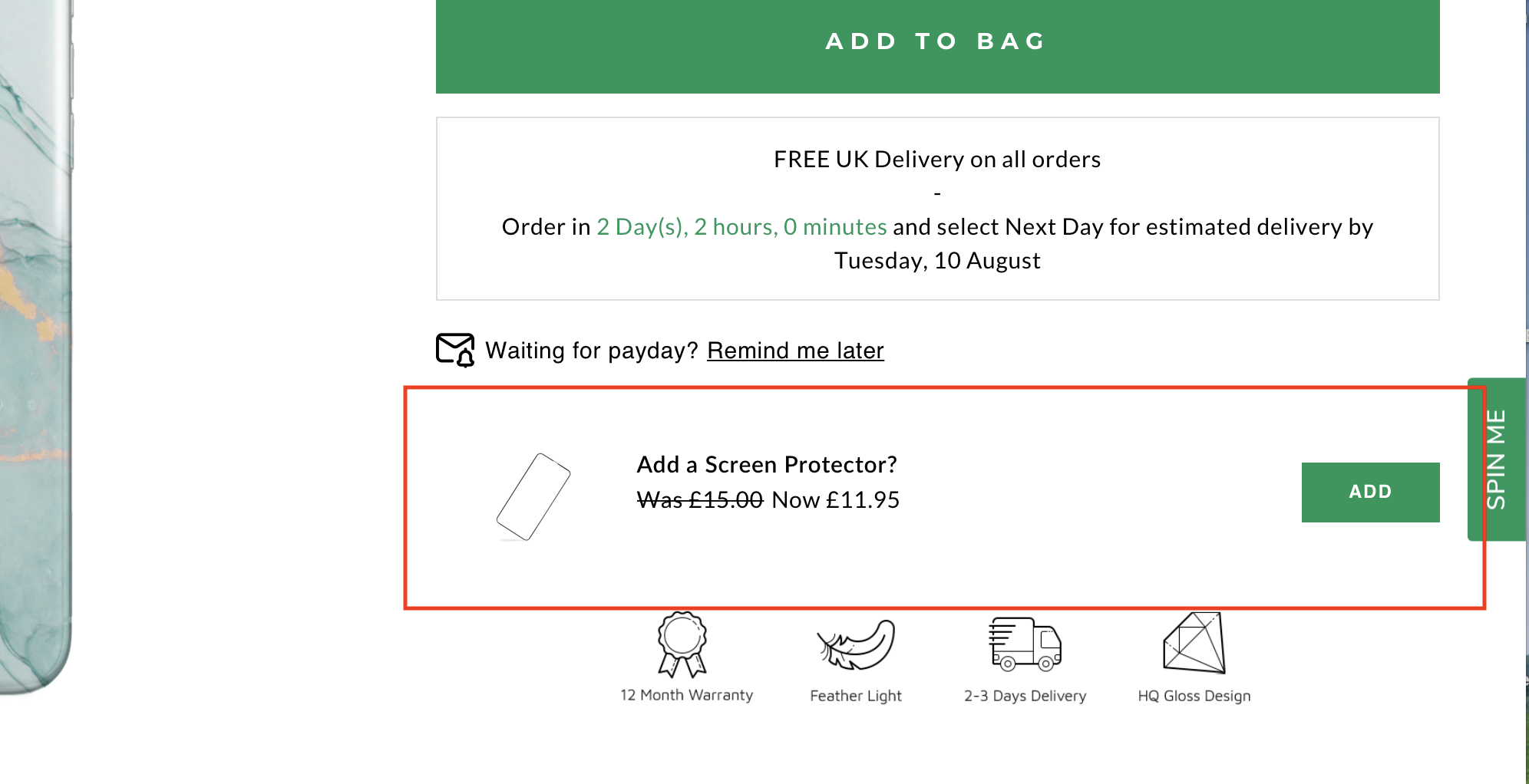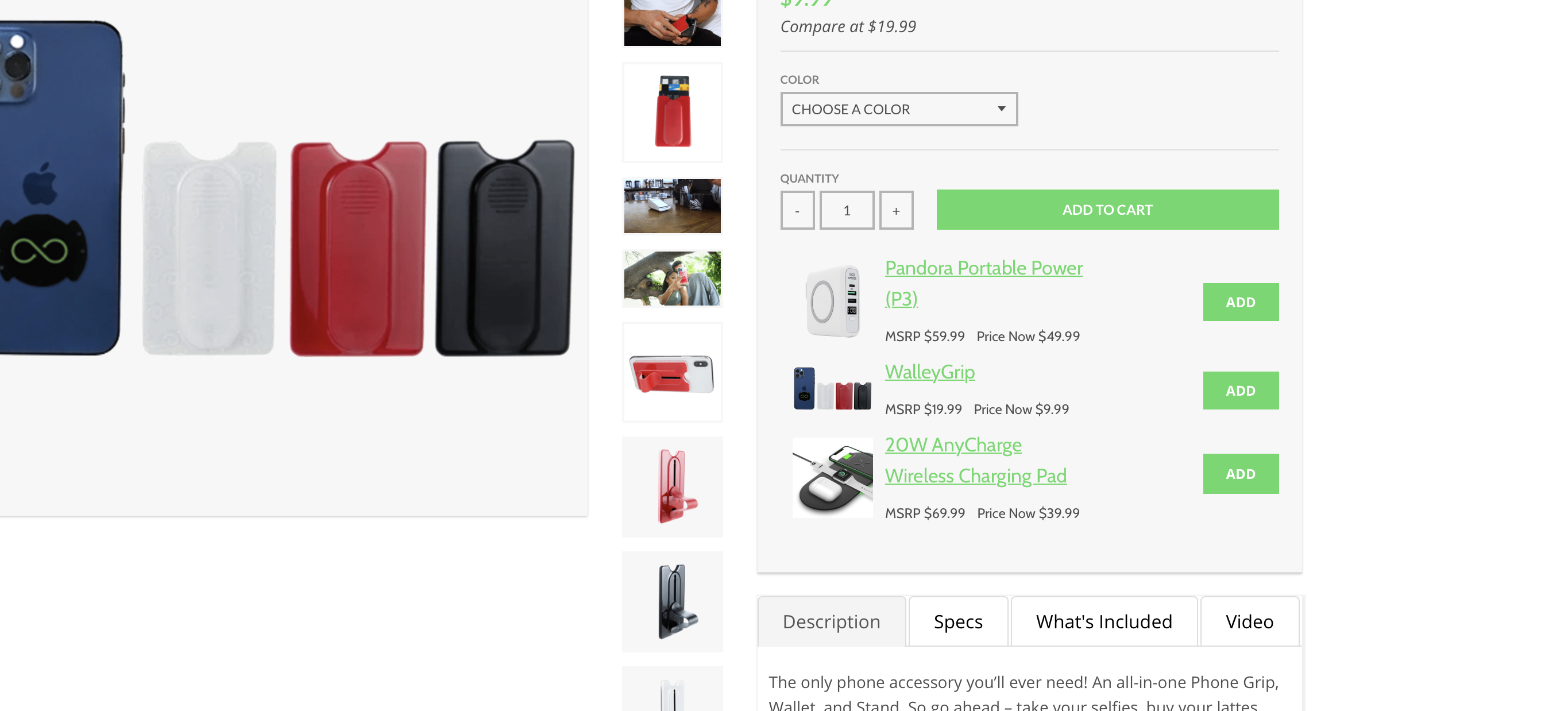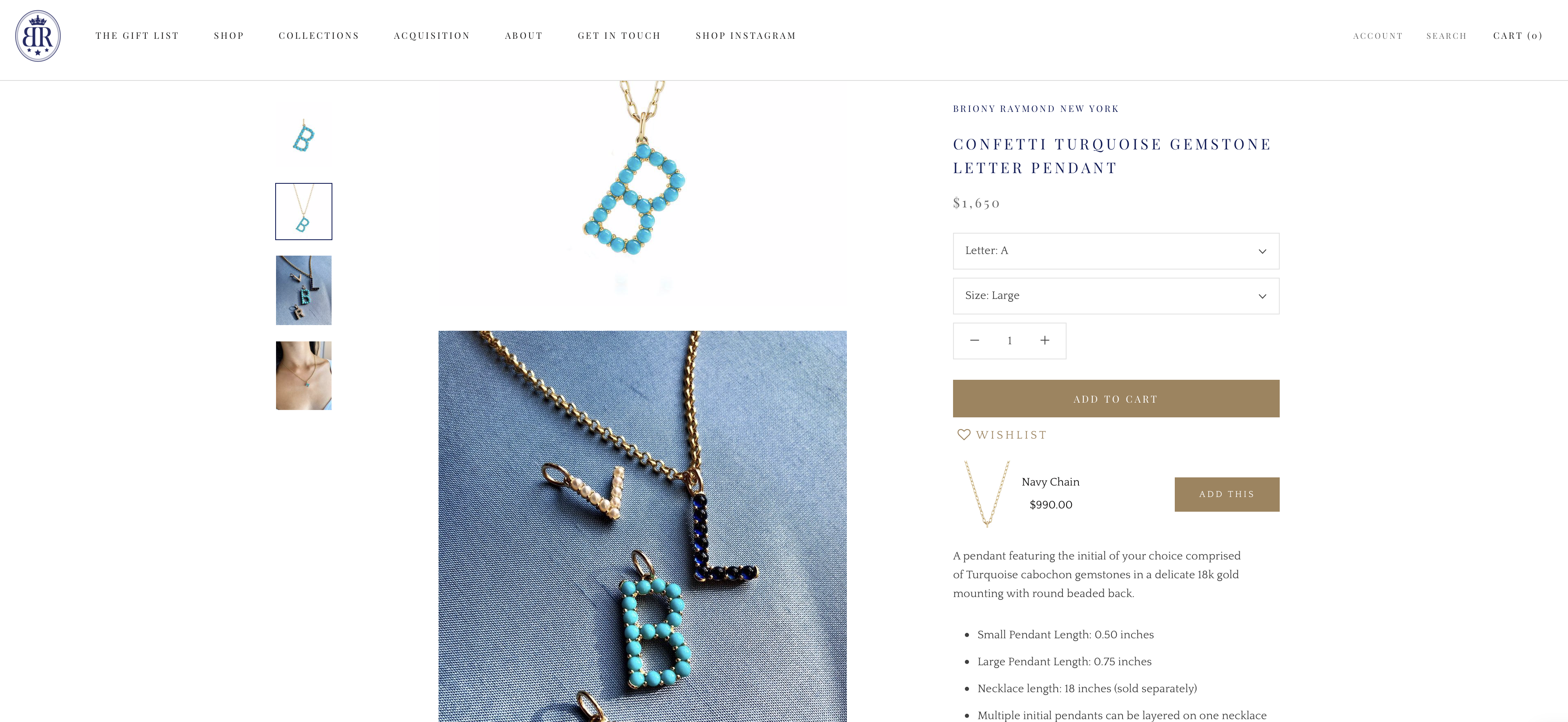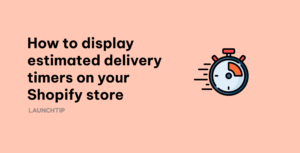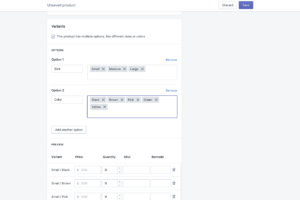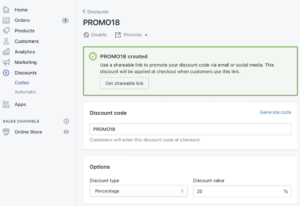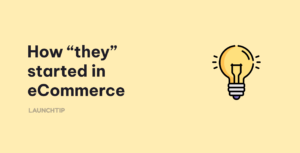Last Updated on by Dan S
Originally Published July 13, 2020.
Best 3 methods to upsell on your Shopify store
Are you after a way to increase your conversion rate and sales? Here are 3 of the best methods to upsell on your Shopify store. These tactics can be used with most well-rounded upsell apps but for the purpose of this guide, we will use SellUp as it covers all 3.
Method 1) On-page
Let’s go into more detail. With on-page upsells, SellUp captures the shopper’s attention when they add an item to their cart by displaying further and relevant products under the Add to Cart button. This allows you as the store merchant to maximise your Shopify store revenue potential.
Create bold and precision-based cross-sells and upsells for your Shopify store by placing the upsell products below the Add to cart button. You can easily achieve ‘frequently bought together’ bundles or choose an upsell title that suits your store best. With brilliant built-in design settings, SellUp inherits your store’s theme so the setup process is seamless. The app also allows you to tweak individual settings.
Method 2) Action offers
Action upsells are a great way to increase your average order value (AOV) and therefore, your overall store revenue. An action upsell is triggered when a customer adds a product to their cart. The customer is presented with a pop-up that can include up to three upsells. SellUp allows you to create your own upsell titles, which means you can make the upsell very relevant to the product. Start to turn single product orders into double product orders.
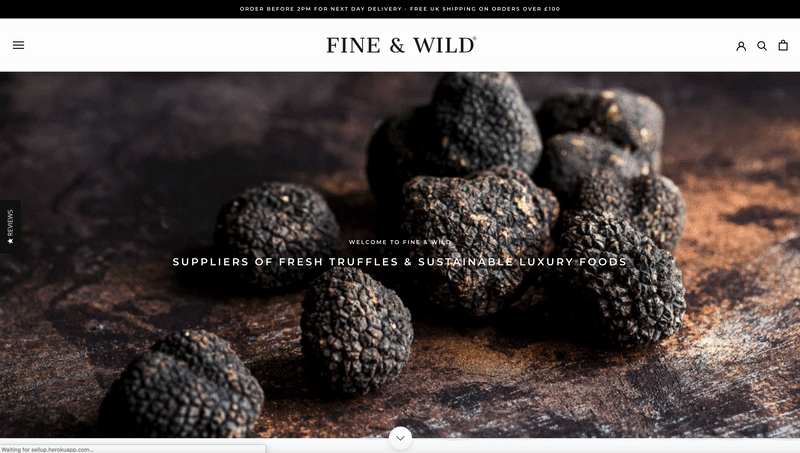
An action upsell can create a sense of ‘must have’ for shoppers and they feel compelled to add a similar product to their cart. For example, if a customer adds a phone case to their cart, the upsell could include a screen protector. The customer feels they must add the screen protector as another layer of protection to their phone, whilst your order value has just been increased.
Method 3) In-cart upsells
In-cart upsells allow Shopify store merchants to add upsells to the cart page on their store. Once a customer has added products to their cart and proceeded to the cart page, you can then display further relevant products to the customers that they may also purchase. It’s all about creating that ‘must-have’ feeling. It will increase your average order value and therefore your overall revenue.
Bonus method – Post Purchase Upsells
Post purchase upsells are offers that are shown after the customer has completed the checkout. This is good for 2 reasons. The first reason is the customer has most likely created an account and you have their card details ready to quickly re-enter the checkout flow. The second reason is your customer is in a buying mood so presenting some irresistible offers show capture some extra revenue.
Conclusion
To round up, these methods when coupled with the right products can propel your store’s revenue to new heights. Without deploying these methods, you are leaving money on the table. Over the space of year, that is a lot of lost revenue for your store. Upsell apps make the job of setting up offers extremely simple so there really is no excuse to not upsell. If you have a single product store, you are still leaving money on the table. Consider expanding your catalog to make use of such methods or use the methods to sell more of your single product.
Why SellUp?
With SellUp, you can create precision-based upsells for your Shopify store. Easily create on-page upsells, action upsells and cart upsells. With these upsells in place, you should see a rise in your sales, as well as an increase in your average order value. Join 1000s of merchants who increased their revenue by providing targeted upsell opportunities to their customers.
Increase your store’s sales and average order value with the SellUp app. Offering more of what your customer is interested in improves their shopping experience whilst increasing your store revenue. SellUp will pay for itself in no time so be sure to install it and get that additional revenue coming in!