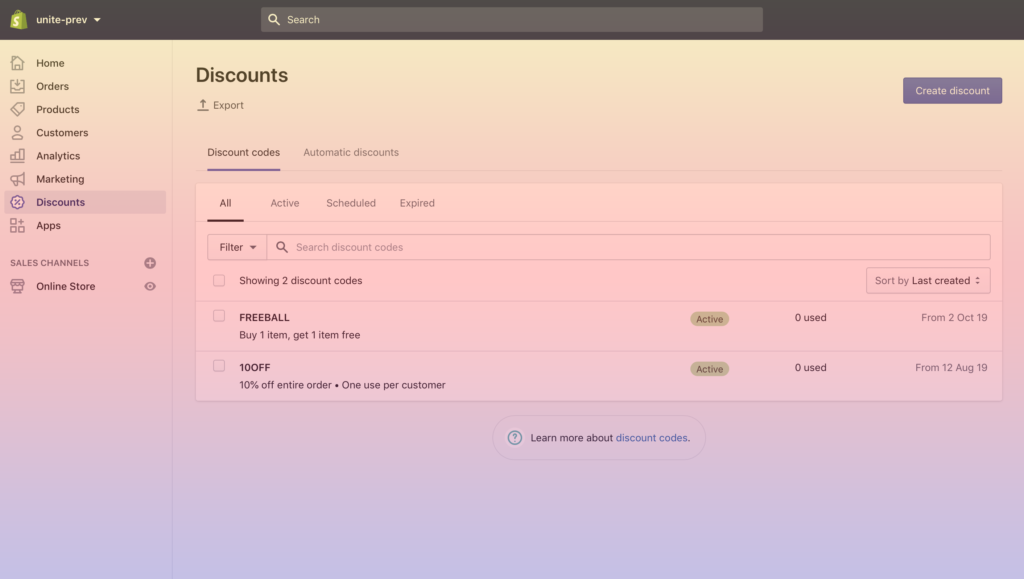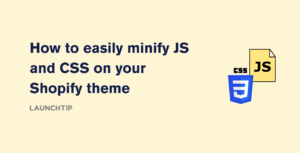Last Updated on by Dan S
Originally Published January 29, 2020.
Note: At Shopify Unite 2019, Shopify announced that this will soon be handled natively by Shopify.
How to achieve multiple discounts at the Shopify Checkout
Discounts are a great way to engage with your customers, so having this feature available on your store will help generate additional sales. For those of you that wish to apply multiple discounts at checkout on your Shopify store, you may find this a little trickier than expected.
At the moment, Shopify does not offer multiple discounts; only one discount code can be used per order. There’s no setting in your Shopify store that allows an easy change for this. However, there is a way around it.
How to offer gift cards
If you are on the Shopify plan, you can offer your customers gift cards. The gift cards will need to contain the balance of the discount you want to offer to your customers. You can easily issue gift cards to customers, just like any other product you sell.
When you present a customer with a gift card, it can hold the total discount amount you wish to give them. The customer will receive an email that contains a unique gift card code. They then must enter this code at checkout to redeem the value.
Can I still have more than one discount on my Shopify store?
Yes. You can have more than one discount available on your Shopify store. You could have 10% off some products and buy X get Y with others. It just means that a customer could not use both discount codes at checkout; only one can be applied. It’s really easy to set up discount codes in your Shopify store. There are several discounts you can offer your customers such as a percentage, fixed amount or buy X get Y. These are all great ways to get additional customers to your store and increase your sales.