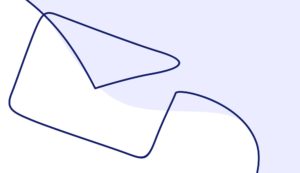Last Updated on by Dan S
Originally Published October 27, 2021.
Online stores are the face of the market in 2024. In fact, the majority of sales being made on the whole wide world are via online stores. With that said, the need for safe, timely shipping services is crucial.
Customers are anticipating the arrival of their products from the moment they confirm the order with the expectation that the item(s) reach their doorstep with complete safety.
Table of Contents
ToggleHow to assign boxes for shipping to products in Shopify
Merchants need to ensure they ship product in suitable boxes and packaging that have appropriate dimensions and in Shopify, you can assign boxes to certain products.
This can help increase efficiency regarding the correct packaging used as well as maintaining an eco friendly approach.
This will prevent any discrepancies and will help avoid the shipping of damaged products. Here’s how you can assign boxes to products in Shopify.
Assign boxes for shipping to products
Assigning boxes to parcels dramatically helps in cutting the shipping cost. It also ensures that the items are shipped without even damaging their nooks and crannies. There are two ways you methods you can use to do the job at the moment.

Method 1) Use third-party apps [Best option]
You can use two apps to assign boxes to products on Shopify, namely Boxify and Parcelify. You can use them as both have a free trial. Try them and see if they work for you.
The drawback? They are paid apps once the trial runs out. But the cost is covered easily if you consider the long-term investment.
Method 2) The free alternative to apps
If you don’t want to pay extra, you will have to do some extra work. Use USPs to manually calculate the cost of your products by matching their dimensions with the list.
You can add the details in your descriptions in the meantime.