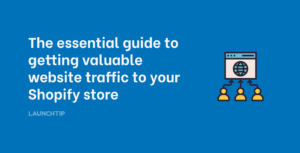Last Updated on by Dan S
Originally Published September 21, 2021.
How to approve customer accounts upon creation in Shopify
Some Shopify stores only allow customers to view prices or make purchases if they have an account. If you run a store like this, you might want an option to approve requests when customers make an account for your store.
You can do this in one of the two ways on Shopify.
Approve customer accounts in Shopify
You can approve customer accounts on Shopify in the following ways.
Request membership form
Instead of putting a sign up link on your Shopify website, you can put a ‘request membership’ form. In this way, the customers will fill the form if they want to make an account in your store.
Once they’ve submitted the form, you can approve the customer’s request to make an account. You will get an email alerting you that someone has filled the form. Then, you can send them an invitation.
The customer can then click the link in your invitation to create a password for their account.
Use an app
Another way to do this is by using an app. Let your customers create an account on the store but hide the page using an app, like Locksmith.
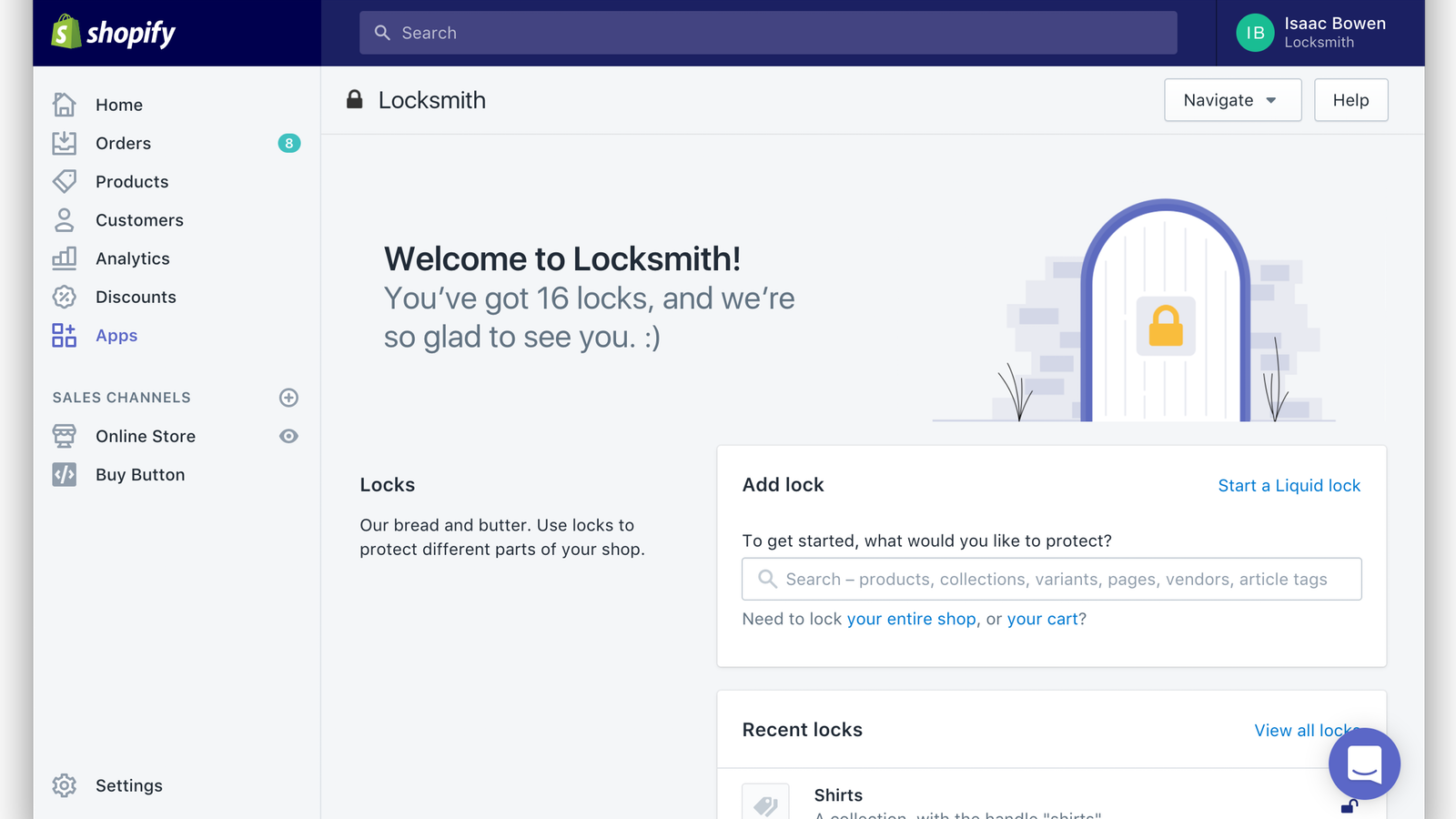
You can create a custom tag and hide certain things behind a passcode. For instance, if you want to hide certain collections from a country, the app lets you do that.
After the customer account has been approved, you can add a ‘tag’ to their account. Then, they’ll be able to see the pages, collections, and products that you’ve hid from other customers through the Locksmith app.
You can give the customers access to their account if they have:
- Signed in
- Used a certain passcode
- Used a private link to access the store
- A particular tag
- Placed a certain number of orders