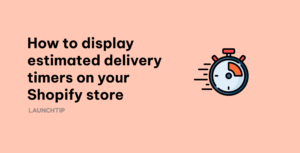Last Updated on by Dan S
Originally Published May 30, 2021.
2 great methods to bulk edit product descriptions in Shopify
If you’re a Shopify merchant that has hundreds of products in your store, you’ll probably going to want to know how your bulk edit product descriptions. We all know that editing each product individually is extremely time consuming and not efficient. You could be using this time elsewhere to grow your online store.
You don’t have to spend time editing your product descriptions manually. There are quicker methods to bulk edit product descriptions. Editing these descriptions in bulk is helpful when you’re short for time or need to export your product collection from another eCommerce store.
For example, you might want to import your eBay listings. However, when you import them, the product descriptions contain ‘etc etc etc.’ This is something that you wouldn’t want to appear.
Let’s take a look at the two methods below.
Method 1: Export as CSV
This a quick and easy method. A great way for bulk editing your product descriptions, just export your product list as a CSV file. Open this file and navigate to the column titled Body (HTML). Here you can change the description for every product.
Once you have finished editing the products, import your amended file in your Shopify store and overwrite the existing items.
Method 2: Use an app
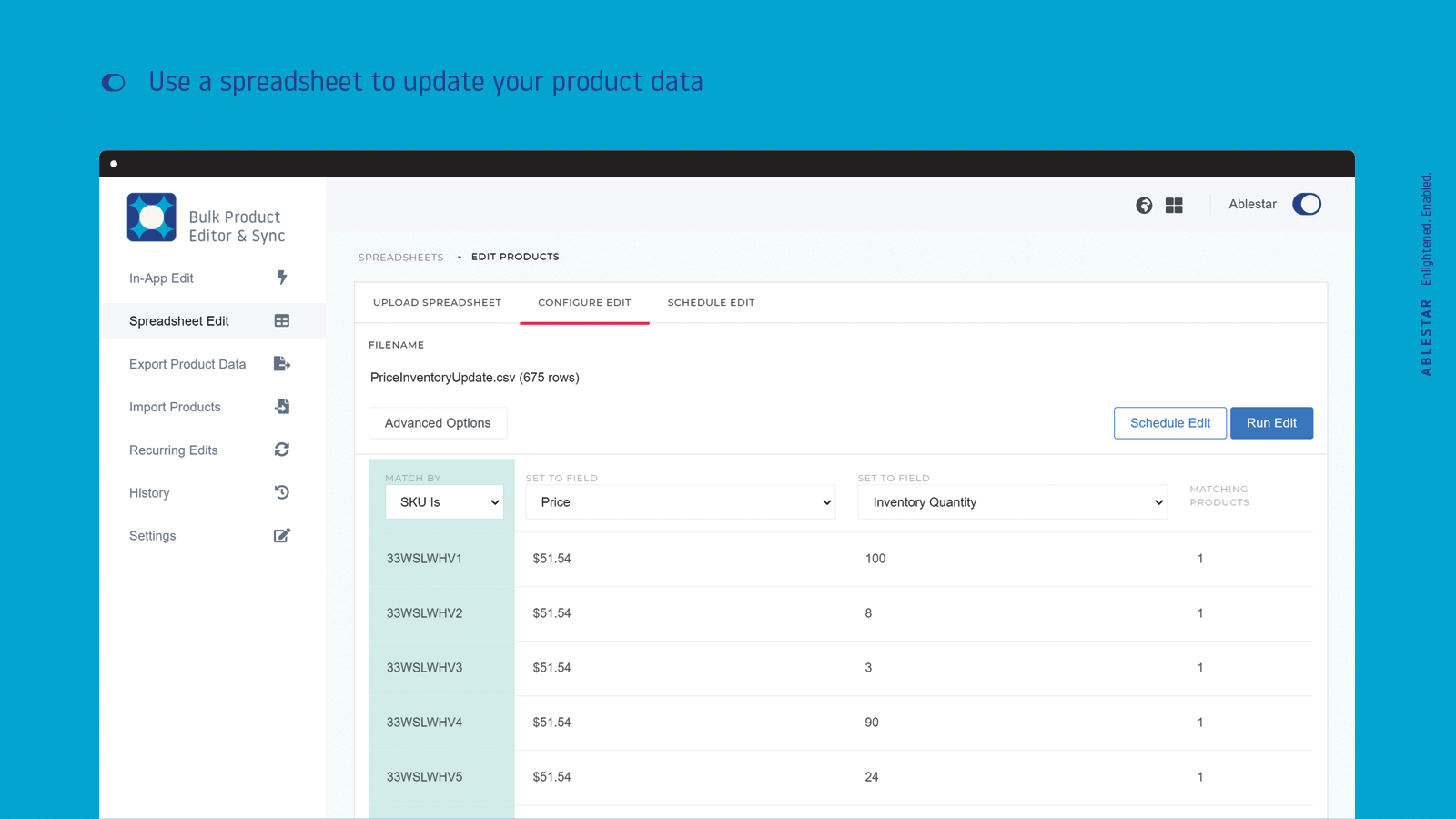
If you’re struggling with creating a CSV file, you can use an app like Bulk Product Editor. This app lets you bulk edit product descriptions in many ways.
- Filter for products that you want to edit and modify them as you go
- Upload a spreadsheet with just the values you want changed
- Set up recurring edits to automatically run at fixed intervals
- Create new products from a spreadsheet or export product fields to a spreadsheet file
Here are some other top features of the app:
- Easily update product prices
- Add or remove tags and products to collections
- Search or replace in product descriptions and product titles
- Simply upload a CSV file or Excel to ensure prices and stock levels are synced
- Bulk update Google Shopping fields
Excelify is another app that you can use for bulk editing product descriptions. It lets you edit CSV or Excel files for products, orders, pages, blogs, daft orders, collections, and discounts. You can migrate the data from any eCommerce platform, such as Lightspeed or WooCommerce, to your Shopify store.
Conclusion
From looking at the two methods above, it’s easy to see the methods that are required for bulk editing your product descriptions. It’s up to you to decide which route you’d rather take and which you feel more comfortable with.
Ensuring your product descriptions are great is the key to having a well-ranked store on Google. If all your product descriptions are the same, this is not good for SEO.
Google loves original content. So ensuring each product has a unique description is very important for your store.