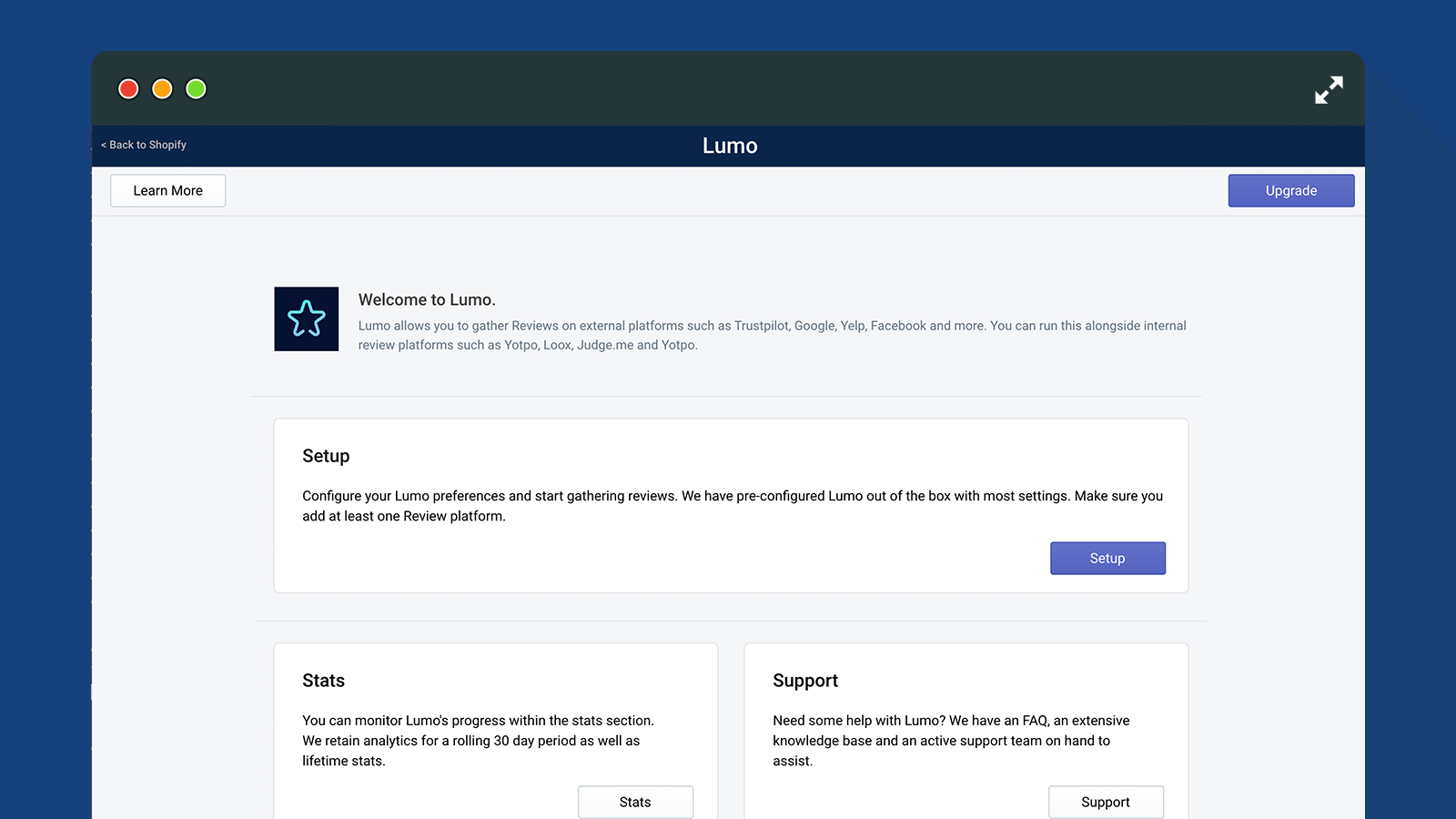Last Updated on by Dan S
Originally Published November 8, 2021.
Since the beginning of Shopify, online stores have revolutionized shopping. In the next few years, it’s said that these online stores will overtake almost all physical businesses.
The credibility of many online stores lies in the hands of product and service reviews. There might be a local store in your neighborhood that has a great reputation with numerous fantastic reviews on its online store. This helps to develop the customers’ confidence with the brand and increase their chance of purchasing.
Managing product reviews effectively is imperative for any successful online store. Some customers might leave a review in the form of stars only. They may not want to leave a written review to back up their star rating. In this case, some Shopify merchants may want to remove the star ratings that don’t have a textual comment to support the rating.
How to easily hide Shopify product reviews when no review is present
Depending on your theme and app setup, reviews may only show when your product has them. These means it won’t show “0 Reviews” or an empty widget for example.
For stores that show them even when you haven’t received them, it is a good idea to hide it. You can still collect reviews but you should look at post purchase review requests to build these.
Let’s take a look at how you can easily hide Shopify product reviews when no written review is present.
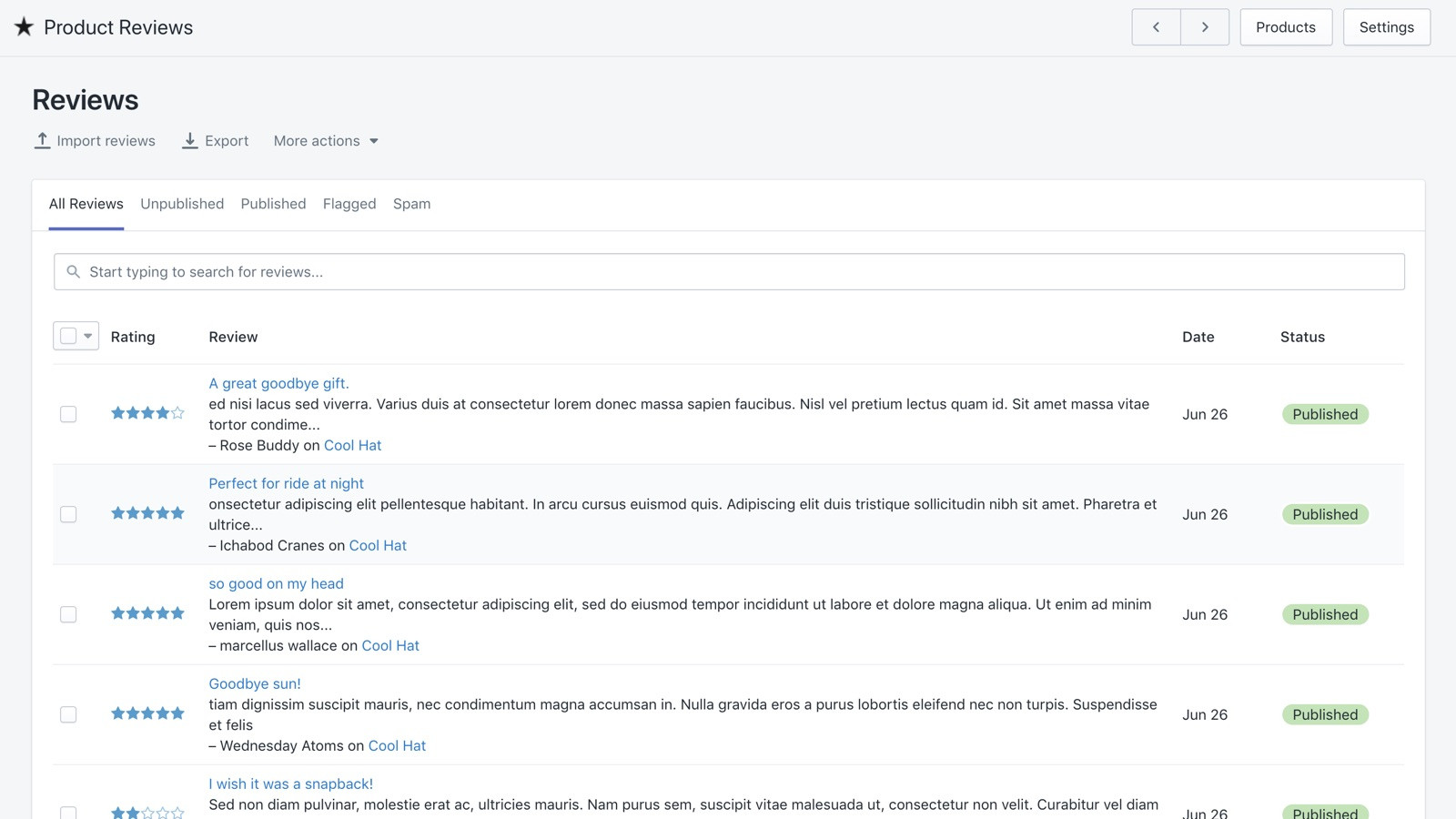
Hide Shopify product reviews with no written review
When a customer leaves a review star rating on a product, there is a way to hide it if no written review is left.
If you want to hide Shopify product reviews from certain products, you can use this piece of code below:
Use this code
You will need to open the backend code of your review page and edit the CSS. Add the following code in the CSS and the reviews you don’t want to show will be hidden:
.spr-badge[data-rating="0.0"] {
visibility:hidden; display: none;
}To ensure this code works correctly, always test the changes on a copy of your store’s theme first. Once you know it works, you can then copy the code into your live theme.
How to add review stars to product collection templates in Shopify
Showing star ratings under each product on the collection page is becoming more important and necessary to ensure you as a merchant get more sales.
In doing this, it will increase your customers’ trust of your brand. Allowing product reviews to show under each individual product is a great way of showing new consumers how many previous customers have found the product to be worthy of a good rating. Let’s explore how to add reviews to collection templates.
Adding review stars under products in collections
To get review stars under your products, you just have to add one line of code. Firstly, search for the liquid page that pulls in the collections. Next, find something similar to this:
{{ product.price | money }}
Add the following code to this section:
<span class="shopify-product-reviews-badge" data-id="{{ product.id }}"></span>Build your external reviews using Lumo
Lumo Reviews lets you get your customers to leave reviews on top platforms such as Trustpilot, Yelp, Facebook and Google etc.
This is great for building external brand authority and showing authenticity as more and more consumers are using these platforms to decide if they purchase or not.
It’s a great way to look authentic and genuine to potential new consumers. Lumo Reviews also offers a free plan.