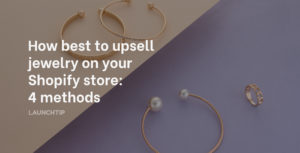Last Updated on by Dan S
Originally Published April 30, 2021.
How to best add a notes field to products on Shopify
When adding products to your store, you might want to add notes for each item that are not displayed on the website but are only visible to the admin. Is there a way to add these private notes on Shopify? Let’s discuss this.
Adding notes to Shopify products
At the moment, Shopify does not have any built-in solution for you to add a notes field in the product description. However, you can use meta fields for this. The method requires you to have some coding knowledge, since you’ll make changes to the liquid files.
Here are some good options to try out.
Metafields Editor
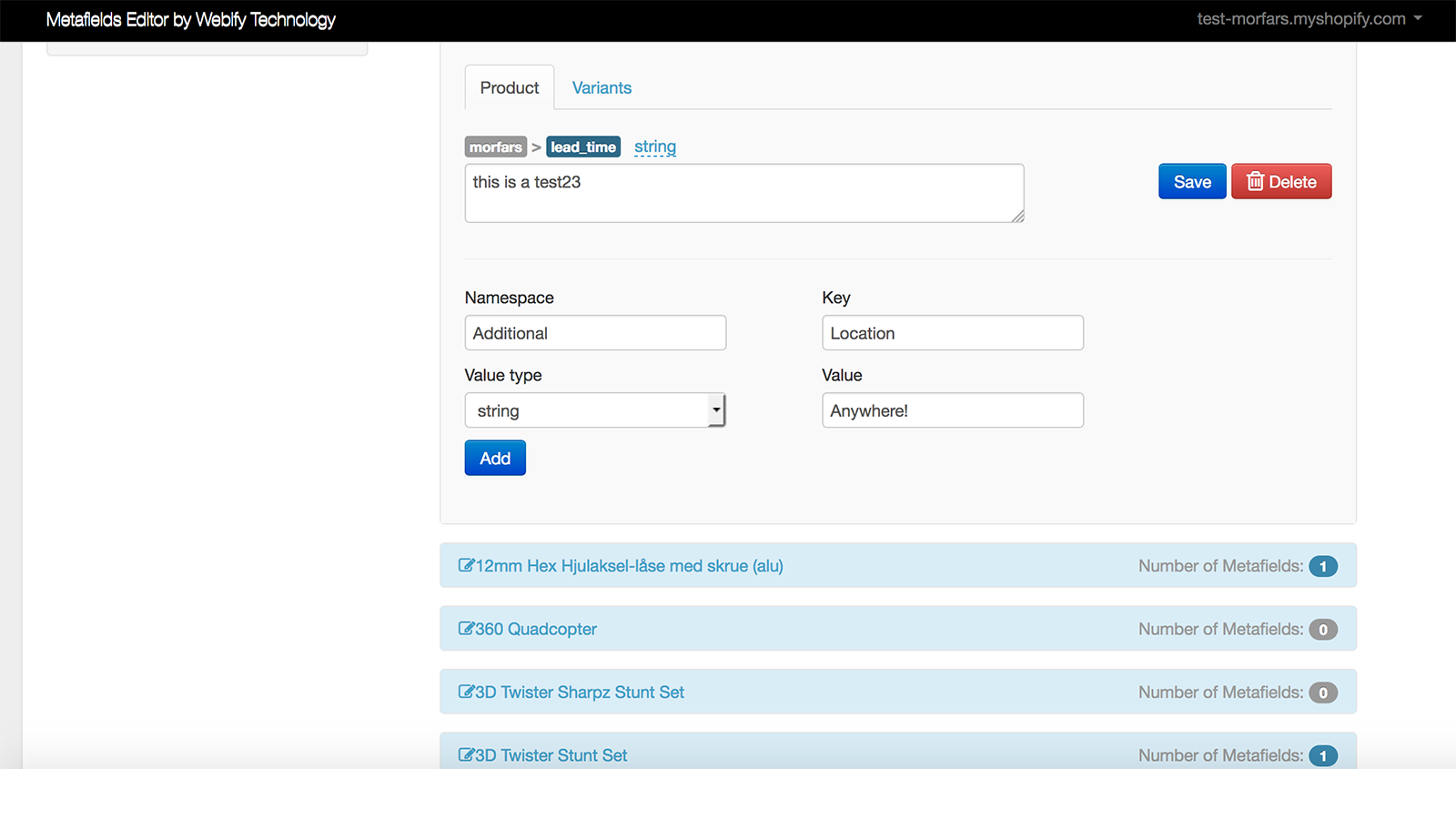
With this app, you can add custom data to the Shopify store. You can use meta fields, an alternative to notes fields for collections, pages, variants, products, articles, and blogs. Here are some features of this app:
- It allows you to add additional attributes to a product, variant, or collection page
- The ability to add unlimited meta fields for each resource type
- Simple interface
- Allows you to edit, add, and delete meta fields
- Enables you to import or export multiple meta fields at once
Meta Fields 2
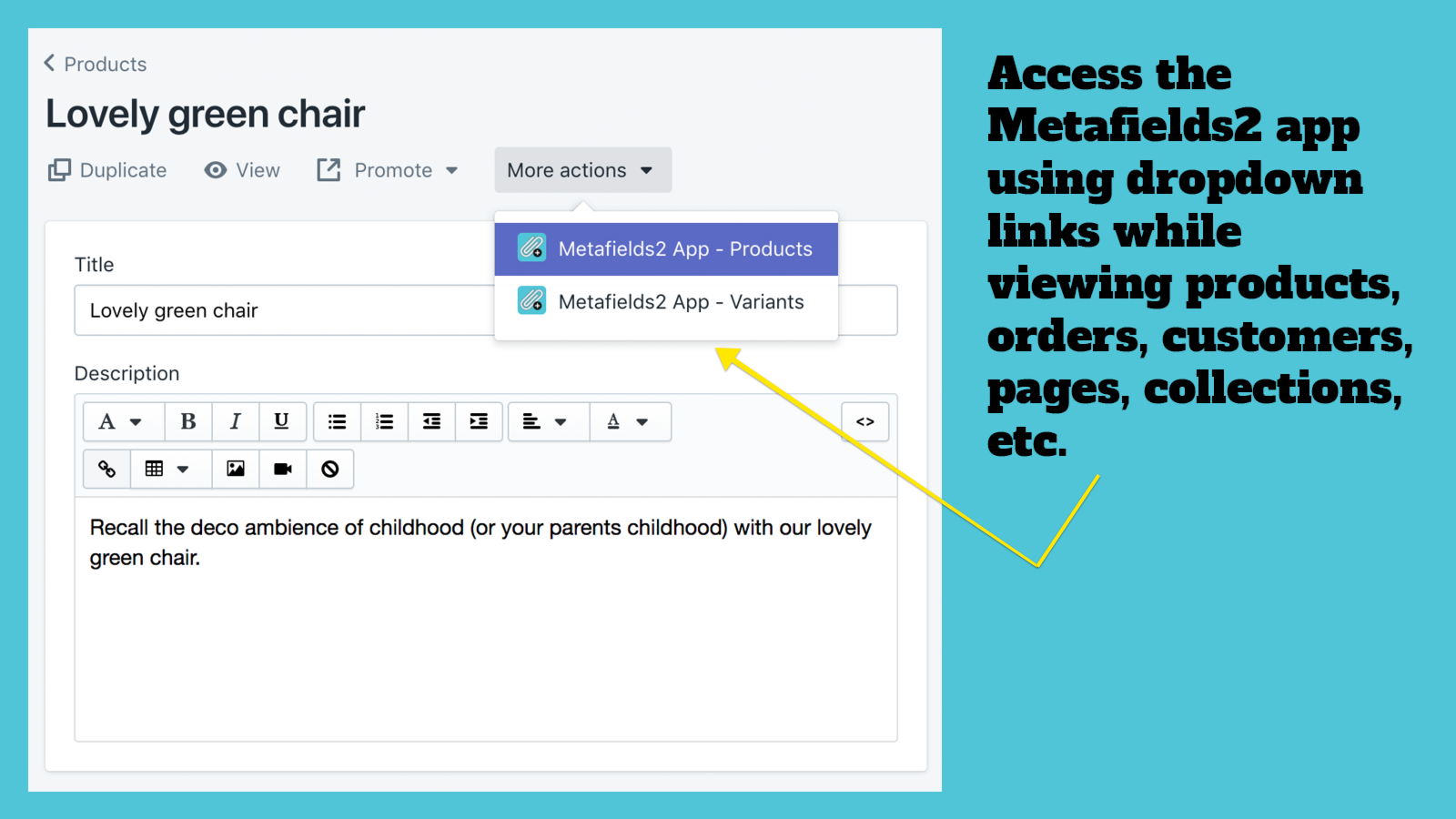
Like Meta Fields Editor, this app also allows you to add custom data to all resource types, including pages, variants, products, collections, and orders. Moreover, you can search the data of your store inside the app and locate the meta fields for easily editing or deleting them.
Plus, you can import or export the meta fields value of your store through CSV files.
Super Fields
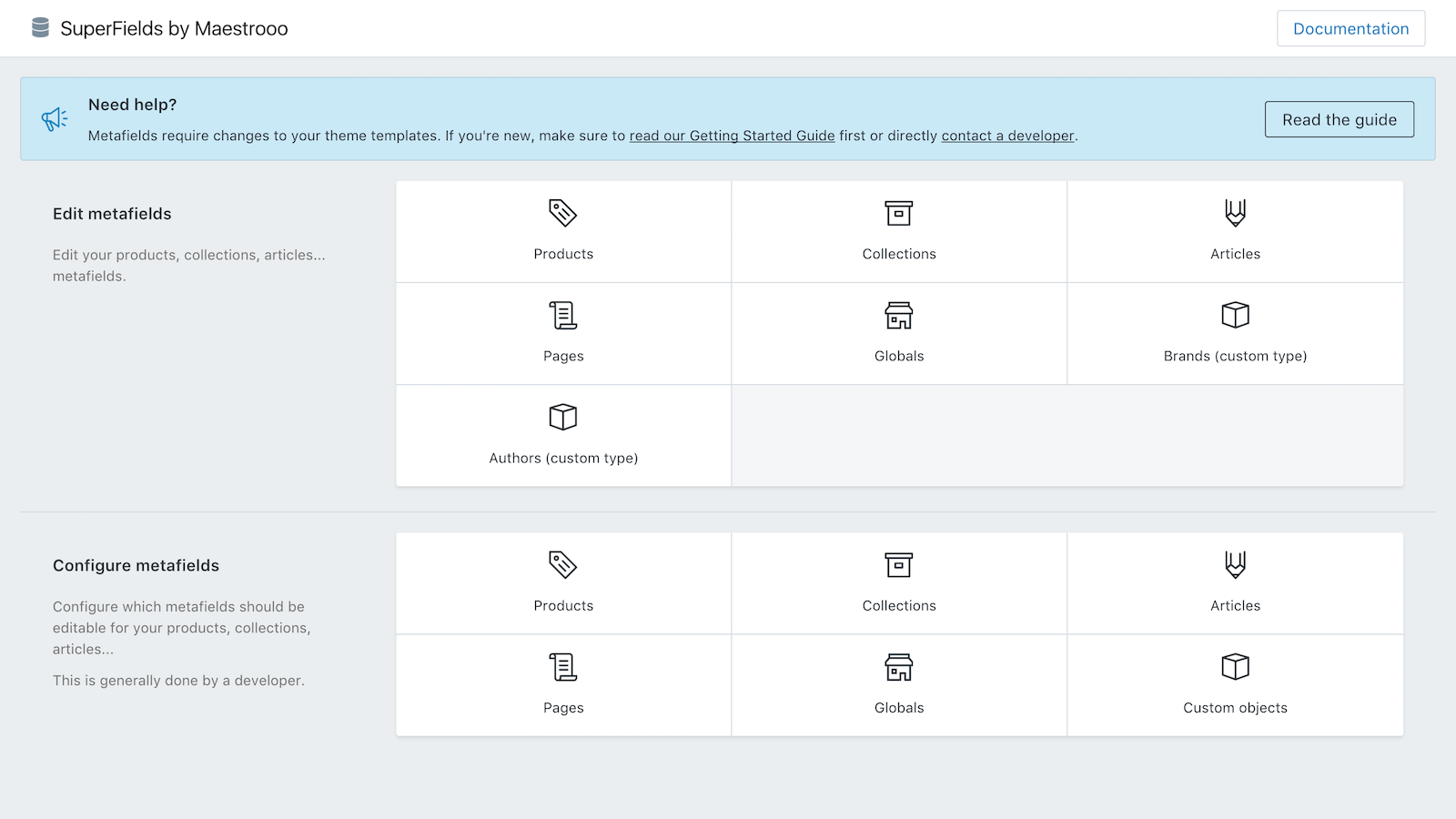
Super Fields allows you to add meta fields to pages, collections, products, articles, and variants. You can create different types of fields, including email, URL, simple text, rich text, color picker, switch, and price.
When using these apps, keep in mind that they have nothing to do with SEO. Do not confuse them with meta tags.